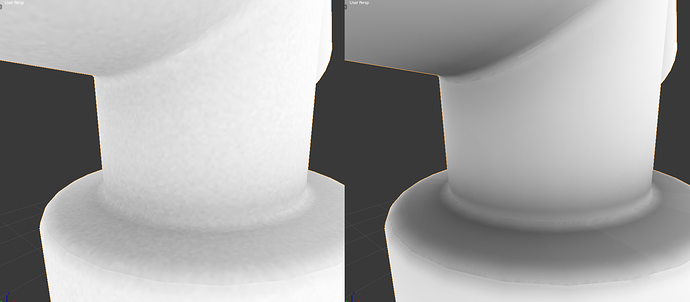Where is this normalized option in baking section for ambient occlusion in blender 2.8???
It was a feature of ‘Blender Render’, stopping the material color influencing the AO bake result.
Eevee, which “functionally will completely replace it” doesn’t support the function known as baking.
Now you will have to use cycles to bake, and the normalize option no longer exists since cycles AO doesn’t have any influence from material color.
From now on, instead of simply creating an image and clicking bake, you will have to create a material and add an image texture node with the image you want to bake to, select it, then click bake. Instead of getting an instant and smooth AO map, you will have to wait for cycles to get a noisy version.
This is just another happy improvement to blender that came with 2.8. Now I get to have two versions installed, one for baking and one for normal use, awesome!