Where is the materials tab in blender 2.54? Everything is so different and I can’t seem to find some of the most important features.
and how do I UV texture in blender 2.54?
Even though this question has nothing to do with the title of the thread and should be in the texturing support forum, there are lots of UV and texturing tutorials here http://www.blendercookie.com/category/all/tutorials/texturing/
great now I just need that scripting tutorial. and if you could also tell me how to make the view revolve around the cursor. Like in 2.49 to center the view on the cursor you pressed the c key. How do I do it in 2.5?
To align view to curser and other align view options look in the View / Align View menu in the 3d view header.
File / User Preferences / Interface, select Rotate around selection.
As with most things, you can find lots of options with a simple look in the user preferences and in the menus.
Thanks now I just need tutorials for 2.5 BGE python.
Anybody at least seen some 2.5 scripting tutorials?
Are there any out there?
Your best bet for now is to look at the templates in the text editor menu, after that look at existing python scripts blender is distributed with.
Last thing, how do I make an object static or a rigid body in the 2.54 release?
Change the renderer to Game Engine (look on the top most header), all the GE relevant physics properties appear in the physics tab of the properties window (right most tab).
didn’t work.
First step - Change renderer to “Blender Game”
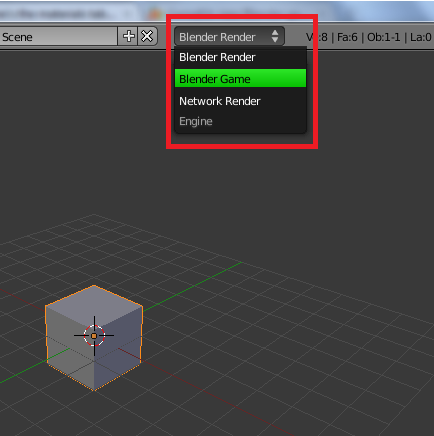
Second step - Select physics tab and change physics type:
If you are having more difficulty elaborate. It never hurts to give too much information.
thanks I got lost when you said blender render
