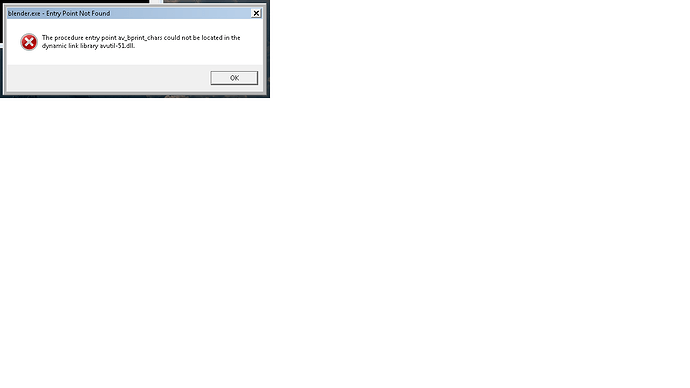I installed blender on my new computer and all of my textures are blurry and the icons are blurry. Also I cannot open the user preferences for some reason. I don’t know what’s wrong with it or what to do and makes things really difficult to do.
Moved from “General Forums > Blender and CG Discussions” to “Support > Technical Support”
Indications are that this is a driver/video card issue. What video card is in your computer?
Let me do some wild guessing here: Integrated graphics card (Intel HD Graphics X000)?
Try this: In the Intel Graphics and Media Control Panel, change the 3D Preference from “Performance” to something higher (“Balanced” or “Quality”). Hope that helps.
I did what IkariShinji said but I don’t know if it worked or not because whenever I try to open blender i get this mesage
Just to say this problem was happening before I changed my graphic options.
Thanks a lot Fweeb! I faced the same blur problem too, but after I tried out what Fweeb said, it was resolved. I have intel hd graphics.
If you are facing the same problem then just right click on the desktop, then select graphics properties…
Then under 3D option, there you will see texture sub option, select it and a drop down menu appears, and in the menu select quality and your problem will be resolved.
Thanks Bro, it fixed my problem.