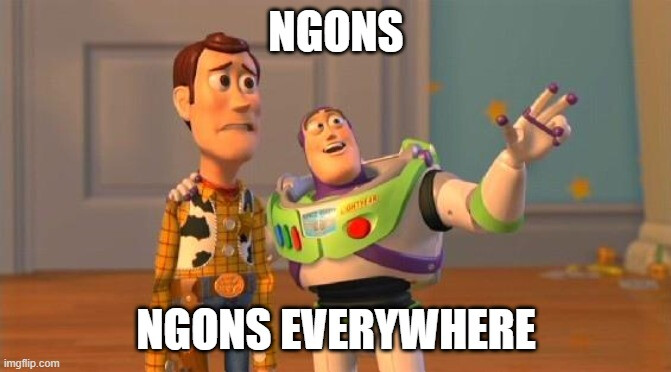Why are there creases in the smoothing shader?
Here is the model if you can figure out what’s wrong with it.
https://1drv.ms/u/s!Ap6t_YOv62EQgjIvjTV_NCLU7g0m?e=w299tj
Why are there creases in the smoothing shader?
Here is the model if you can figure out what’s wrong with it.
https://1drv.ms/u/s!Ap6t_YOv62EQgjIvjTV_NCLU7g0m?e=w299tj
Hi,
Have you tried to use Auto Smooth along with Weighted Normal modifier?
You may research about: hard surface modeling… → support loops/edges…
…or just have a look on wiki.polycount Subdivision_Surface_Modeling…
I can’t access OneDrive in my current location, but, it looks like you’ve got an N-gon in there, where you beveled that corner. Faces like that, with other edge/supporting loops so close tend to create this shading problem.
If you spread out the surrounding edge loops a bit, then add an edge loop to change that N-gon into a quad, does that help?
I fixed some of the edge loops that were causing some of the major problems, make sure to select Auto-Smooth…
Also, the Normal map doesn’t add anything to this as it is just blank, there is no reason to even add it …so took the roughness and added it as a bump map…
Specular was bumped all the way and that along with Clear-coat will emphasize bad geometry / artifacts…
Using the bump, you can blend out most of them and still use the clear coat… including an invert node if you want more gloss or 1/2 n 1/2…