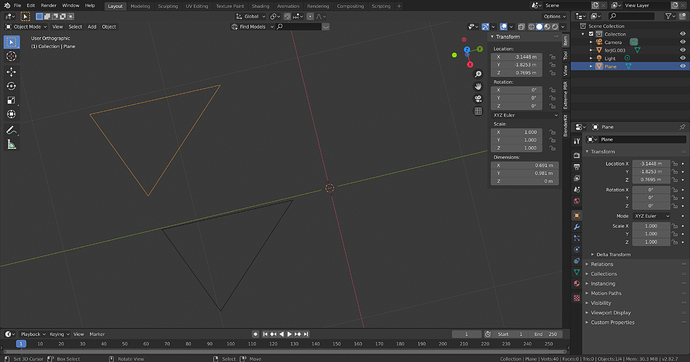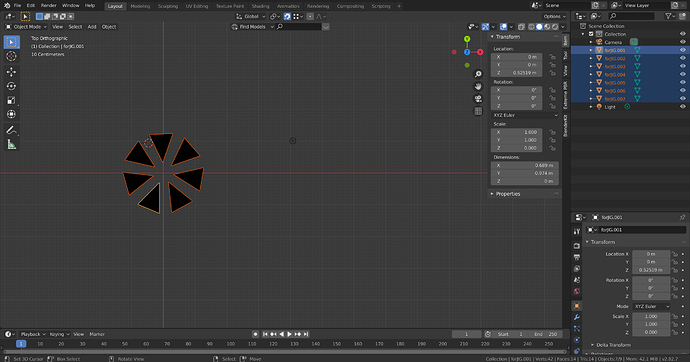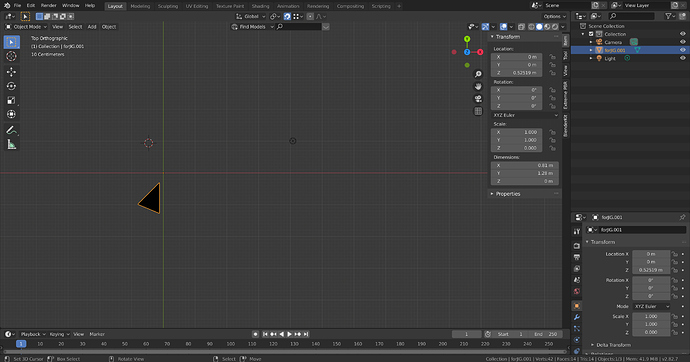Both of these have vertices that I can not identify. The top one says it has 4 vertices and the bottom one says it has 36 vertices. How are vertices present but not shown in the viewport. ? When I select inverse I could delete them or I can dissolve by distance.
Question-2.82-4-19-2020.blend (615.7 KB)
On the top one I select 3 vertices and then I do a ctrl - I and delete the 4th vertex out but then one of the edges goes away and I can not figure out how to make the edge come back. Then I extrude a vert and suddenly it has 9 vertices. I am totally confused by this.
Why are there hidden vertices that I can not see. Question-2.82-4-19-2020.blend (615.7 KB)
Also I wanted to spin this object but mysterously I can not make it spin I wnat to make 8 copies but it just will not do it. ?
So 3 things I can not figure out.
Why are vertices present that I can not see. ?
Why wont this object spin ?
How to test if the mesh I made is legitimate. ?