it is a square with red border etc that i need 100 wide and 100 back
thanks
thanks all
it is a square with red border etc that i need 100 wide and 100 back
thanks
How did you duplicate it? Shift+D should work.
You can just just a 2nd array modifier also.
i did an array but i think it thought the image was one image over the whole array instead of each individual plane.
what do i do!
thanks
You didn’t pack everything into the Blend File…there is no texture
just choose any image you have.
thanks
the image was one image over the whole array
That does not work with UV mapping afaik.
You have to use Generated or Object mapping.
I made up a Procedural, and a way to add in the texture whatever you decide to do with the Checker…Wasn’t sure if you wanted the red around the outer edge of the 100x100 or just around the single tile that is repeated…but this will get you either way and the checker and the stripe are changeable…
Outside edges
10ftfloor-Modified.blend (617.9 KB)
wow thanks. are those box things with connection available on 2.69?
thanks
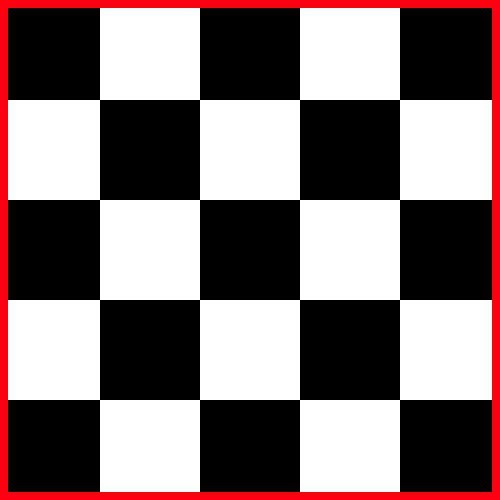
here is the image.
your file would not open in 2.69
thanks
Really…2.69…I even changed to 2.79B years ago!! and 2.8 a couple of years now…
You should say that in the opening statement.
You could just copy the Node tree and check it! I don’t even remember if 2.69 had nodes like these, 2.79b was close…just would have to replace the Principled with a diffuse shader…
Here, I forgot about the Node I made…I took and trimmed the node tree down to something 2.69 should be able to use, see if you can copy these nodes and you should get close to what it shows in the pix…
I have no idea how to do that!
thanks