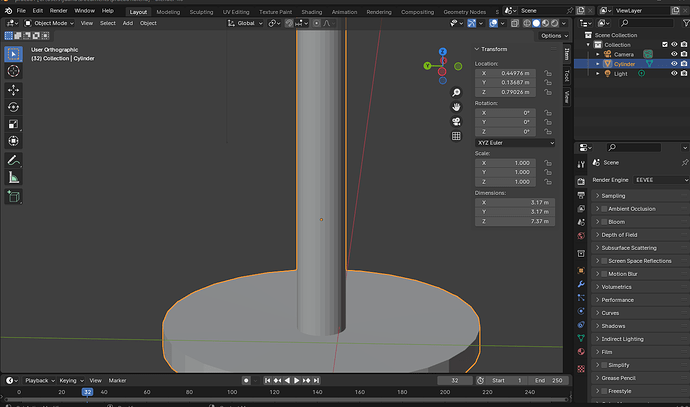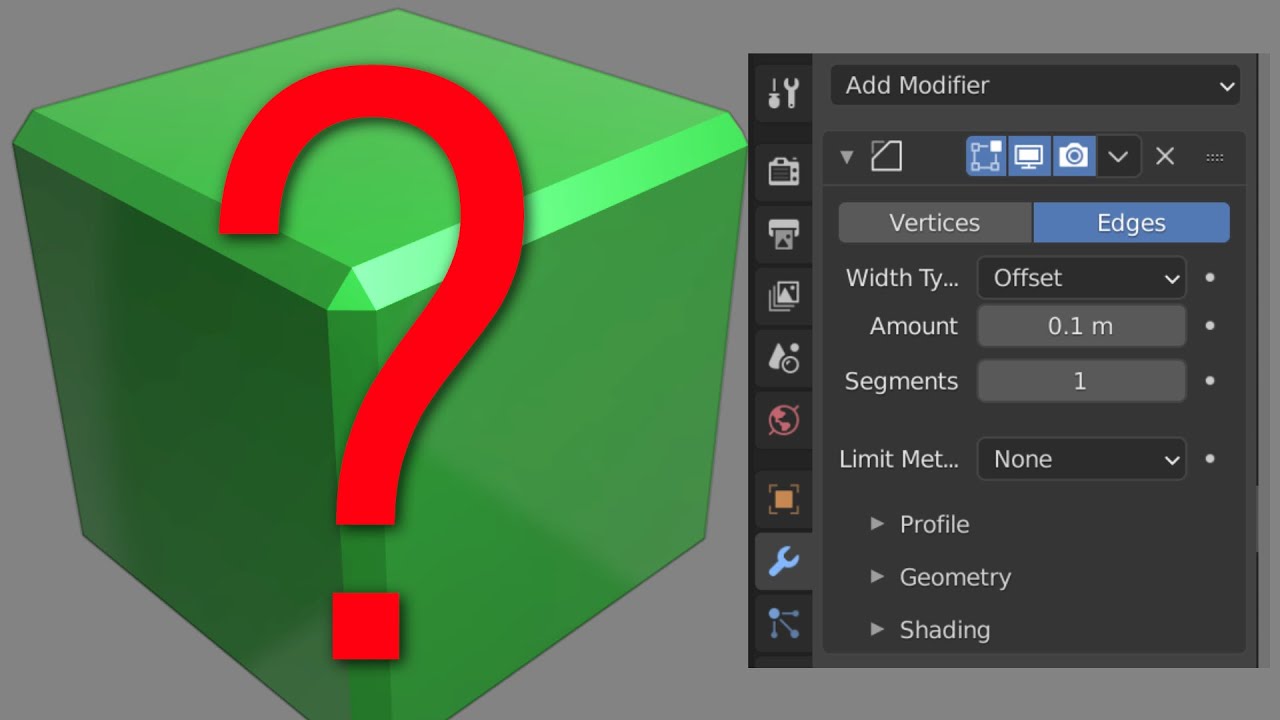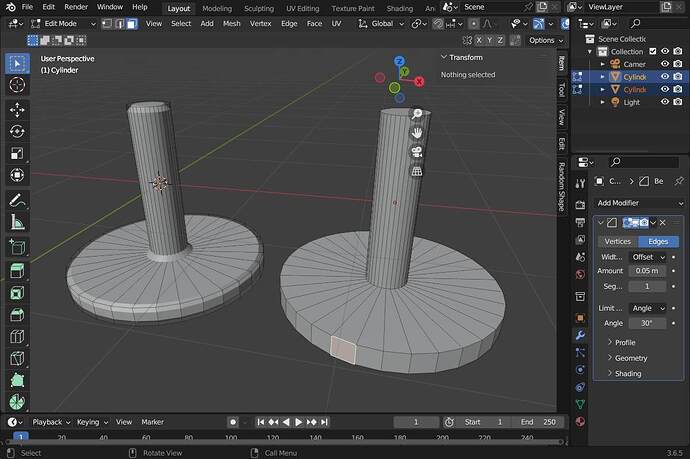Good, I have a problem… I can not apply the scale, as much as I try it does not work and therefore I can not use bevel properly… I’m in blender 4.0., try to follow all the same steps that I recommended to work but nothing does, check and uncheck all the options of transformation and I do not know what to do, before it worked, it even restarted the blender as it comes from factory and still can not use the scale for bevel.
Cntl A has no effect? Might need a screenshot of everything.
Disabling the Clamp Overlap option releases the limit.
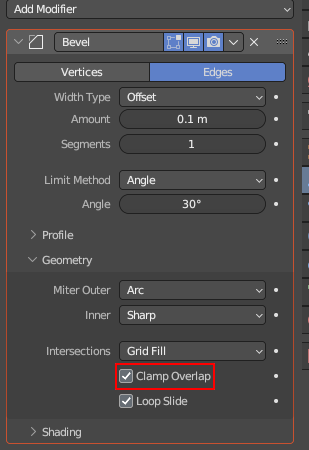
It is deactivated…
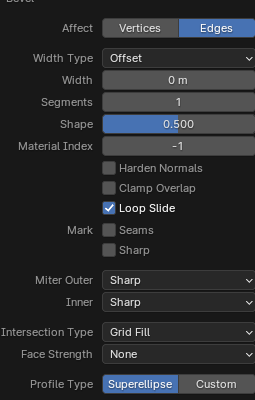
No, it doesn’t work, it’s as if the changes to the object are not applied when I use the scale or any other transformation…
Welcome ![]() …
…
…well… you scale is 1.0 1.0 1.0… that are the values for an applied scale… ![]()
And the dimension shows the actual lenght, height and depth…
I did it and still the bevel is not done correctly, I want to give a shape to my cup but it just appears like this, I am quite new and I don’t know how to apply the bevel correctly when it comes to modifiers.
As you might see… one inplace extruded face destroys the bevel…
You might try Mesh → Merge → By Distance
It is still not working, I am giving cntl + B while I have to select a specific part to use the bevel but nothing, it is still the same…
Do you mean with “to give a shape” to make it round instead of this flat 45° angle?
If so, you have to increase the number of Segments!
Oh my god, THANK YOU THIS WORKED FOR ME, now I feel like a total idiot lmao.
No worries, we’ve all been there ![]()
Sometimes someone does not see the wood because of all the trees… ![]()
![]()