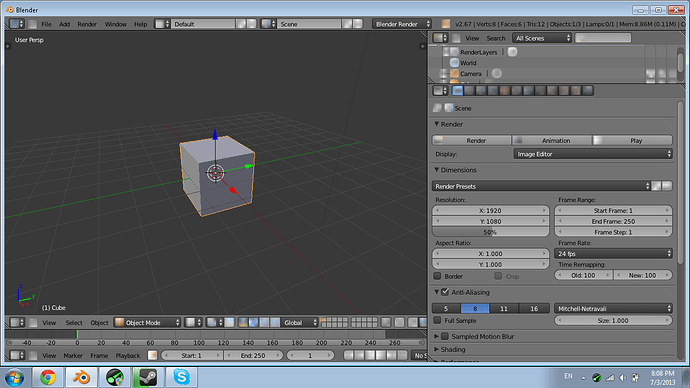Blender was working fine one day but then I updated my drivers in my computer because they were outdated. And I opened blender and found this. All the little icons and stuff were blurry and also when you put a texture on a model the texture was very blurry also. How do I fix this?
I am not sure about the icons but for the textures on a model did you turn mip maps off?
If you don’t know how to do that, click File > User Preferences > System > Uncheck the box that says, “Mipmaps”
Seems like all textures are messed up, down ressing everything to 4x4 textures… have you changed any graphics card settings recently (or installed any speed boost programs for games) ? have you tried reinstalling blender?
have been seeing people having problems with the latest nvivdia driver
so if that’s what you updated, roll back driver