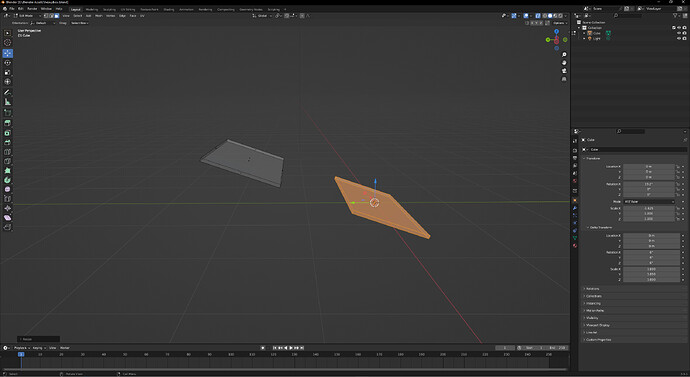I only selected one rectangle? why do both tilt when I change the rotation?
Welcome ![]() …
…
you may elaborate this… for example if you change the rotation by changing the X rotation value (19.2°) then this is not for the selected face (it’s a cuboid by the way ![]() ) then you change the rotation of the object… if you do it by hitting R and mouse move… then it’s for the selected part…
) then you change the rotation of the object… if you do it by hitting R and mouse move… then it’s for the selected part…
1 Like
Hi,
Have you applied the Mirror modifier? If so, whatever you’re gonna do with the original object - the same’s gonna happen to its twin.
You could also attach your .blend file here and I’ll take a look at it
Cheers
I used R and mouse move and that did exactly what i was looking for! Thank you so much!
The comment above helped me, thank you for the response and offering to look at my actual file, I didn’t know I could attach that, but now I do