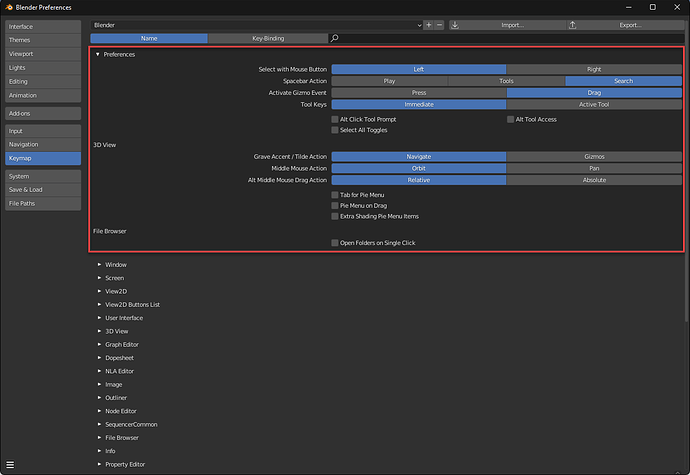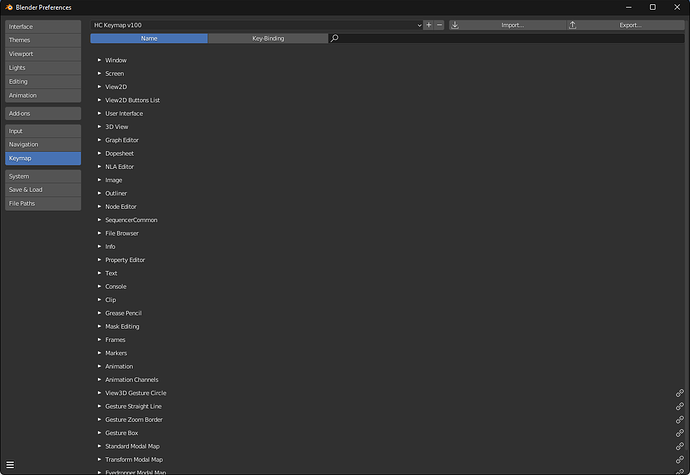In Preferences > Keymaps, when I hit the + button and make a new keymap, the general prefs section (marked with red) disappears from my keymaps screen. Why does this happen and where can I reach those settings at this point? (I only pressed + to create a new keymap based on the vanilla keymap in Blender.)
It seems to be that preferences in keymaps are an additional feature which may not work in future versions… see docs.blender.org manual editors preferences keymap :
Preferences
Keymaps may define their own preferences, these are predefined adjustments to the keymap you can make without having to manually adjust individual keymap items which can cause problems with newer Blender Versions.
So if you define your own it isn’t adopted because it may not work in the future?
Maybe you try exporting the standard and just make some changes ?? It’s python file… so you may look at it for changes… (just an idea)
Because general prefs are changes to replace in one click many shortcuts, that are relative to default keymap.
But if you use a custom keymap , blender can not know if shortcuts that are similar in default keymap are still supposed to be similar in this particular custom keymap. So, global switches could produce undesired changes.
That is as simple as that.
So do I understand correctly:
If you make some changes to those general settings and then save a new keymap, those changes are implemented in the respective keys in the custom keymap, meaning the settings remain active but they’re not visible like they were before (red square in first screenshot)? Is that correct?
Yes. That is correct.
For example, global Select with Mouse Button toggle is no more visible.
But if you type view3d.select in filter, you should see lots of shortcuts corresponding to same action, under different contexts, indicating same mouse button.
You can still modify each of them.