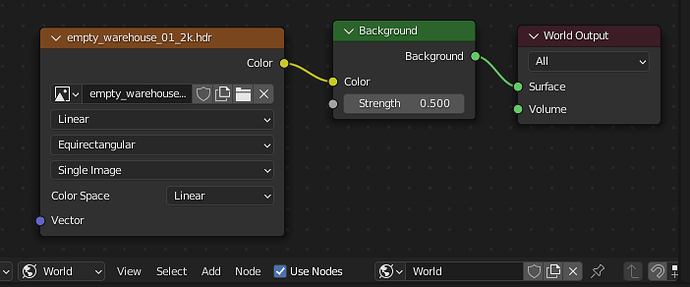Hi all,
I don’t understand why my render isn’t like in the render preview mode.
I have a ground plane and my hdri is reflecting on it, but when I click f12 to render the background disappears and all becomes white.
I’m sure it’s something very simple but I can’t find it.
Thanks for your help
do you have anything in the compositor? can you send the blend file?
Hello and thanks for the reply.
My “compositor” window is empty. Tbh I’m not sure what I’m supposed to do with that window… I a total beginner on Blender.
Here is the file. I just don’t understand why final render doesn’t look like my render preview.
(Also, the obj I imported from Rhino has some geometry problems, so I guess I used wrong export settings or something, other issue…)
Here’s the file.
Thanks for your help.
Al
Infinity BG.blend (2.0 MB)
I had a look at your file and tried rendering it. Is this what it should look like?
I don’t see a hdri included. The background is just dark grey.
Yes that’s how it sould look. I deleted the hdri to do the lighting myself. When I render I have only a pure white background. Also, compare to what I have in my rendered viewport, it looks like the object is either stretched horizontally, or compressed vertically. Could that happen?
Thanks a lot
With the image stretch, you can fix that by resetting the Aspect X and Y to 1. You had them on 10 and 11 which causes a slight stretching in the pixels since both aren’t the same value.
The only thing I can think of for the hdri being white is that there is some sort of computer issue, say if something wasn’t being compatible with Blender. I just tested it my own hdri and it works as expected.
Just to try and narrow down the possibilities, I will share what I used for hdri backgrounds (I know it is possible for a similar issue to occur if you use the wrong node, though it won’t just be visible in the render):
Thanks a lot for the Aspect ratio issue.
For the hdri, I deleted it, so all I have is my ground plane and my lighting.
(it’s true I lack power, all I have is an M1 MacAir)
Actually, after having unchecked “transparent” in the render properties and restarting Blender I’m all good now.
Thanks a lot