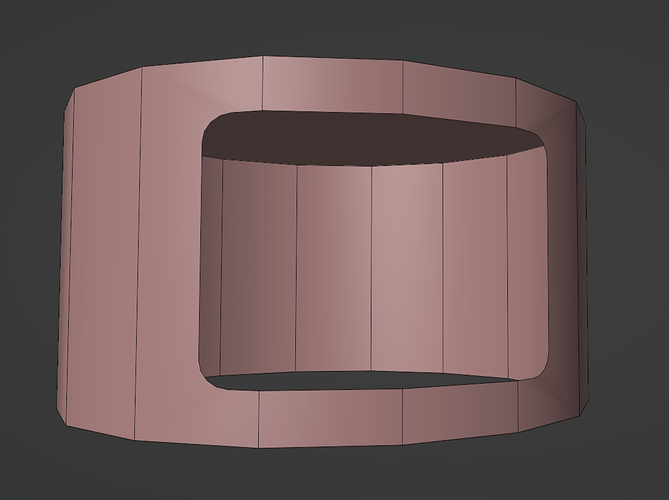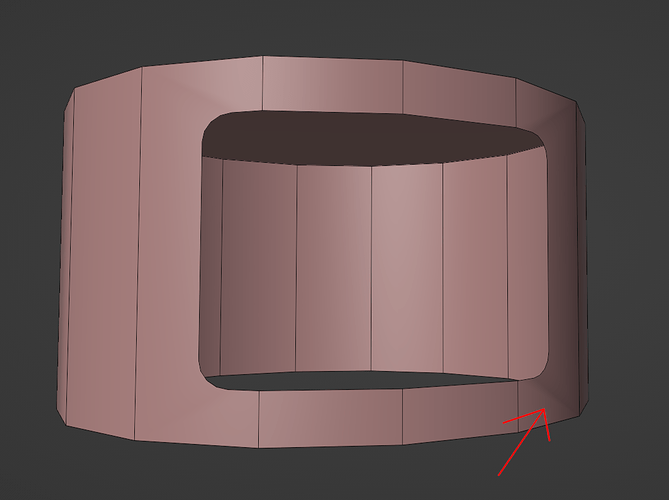Why do the faces at the ends of the booleaned area become like this after doing it? only seems to happen for me when done on a cylinder.
Hello ![]()
I’am guessing your question is about this -
It this case your question is about many things: how shading works, how Blender handle faces defined by many verticles and using boolean in general - it’s limitations, issues etc., and it’s way to much for just some simple answer (sorry ![]() )
)
Mysterious tip - don’t think about how you expect boolean (or Blender in general) to act, think about how it actually works.
You may fix this by remeshing this face - add vertices and create quad faces, instead one big face.
If i’am wrong please explain what do you mean by “become like this”. And feel free to ask more specific questions! ![]()
As Michal has said, booleans on curved surfaces are notoriously difficult to avoid shading errors. There are plenty of videos on YouTube covering this, I particularly recommend checking out Ponte Ryuurui and Masterxeon1001. Simply put, you need more detail on your cylinder to minimise the shading errors and maybe even utilise normal transfer.
Okay i forgot… the magical word is: topology… if you just cut (and boolean do this)ay geometry then the surface will be just cutted… i gies you expected a cylindric shape and proper shading… but that’s the thing this is not cylinder… it’s a polygonial aprroximation of a cylinder (a 16 sided one to be precise ![]() ) and if you trick the eye by using smooth shading… then this will fail… (there are some trick to use not cutted poly-cylinder and copy the normal information… but this is a advanced and maybe tedious workflow)…
) and if you trick the eye by using smooth shading… then this will fail… (there are some trick to use not cutted poly-cylinder and copy the normal information… but this is a advanced and maybe tedious workflow)…
Thanks all for the replies guys. The Youtube videos recommended here worked a charm. Ended up data transferring the faces affected here and that resolved it.