Normally (and I am using a new General file in the first screenshot here) Blender’s Outliner shows Scene Collection and then “Objects” below that. I know that “Objects” doesn’t appear until one has been created. Here is the screen shot
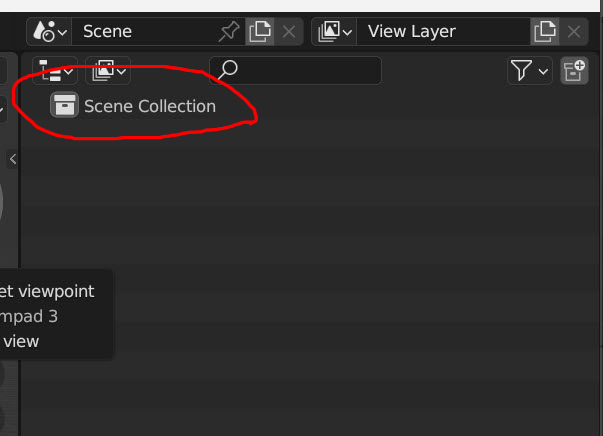
Recently I learned that I could delete materials and such by clicking on the display Mode Icon and then going down the list and selecting “Blend File” to bring up the different types of folders such as “Materials” from which I could select and delete them.
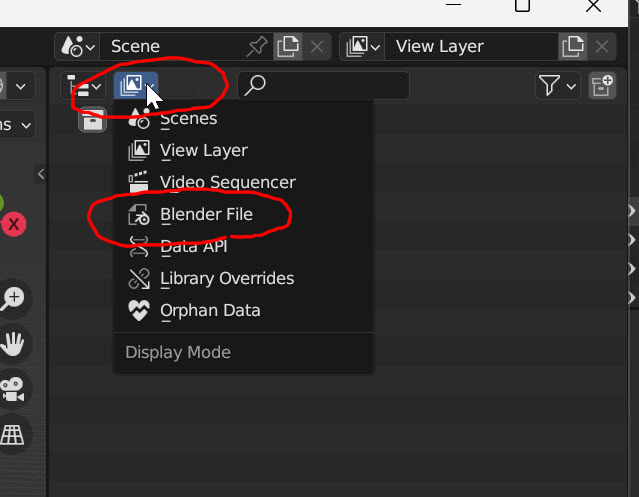
Then when I return to “Scenes” on the Display Mode I get these extra items at the top of the Outliner;
Scene
View Layer
World
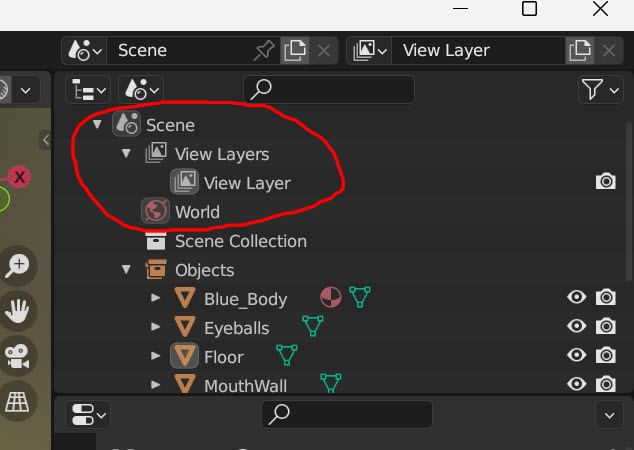
Why does this happen? and can they be deleted from the Outliner? Or does it make any difference? Should I just leave it alone? I have since learned how to delete Materials and such without reverting to this method.
Thanks for any enlightenment on this topic.