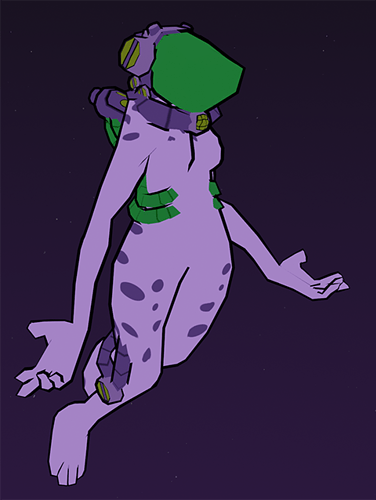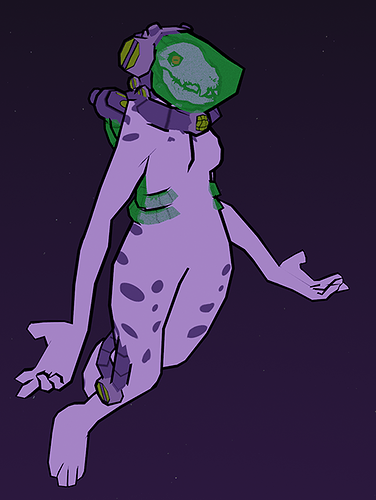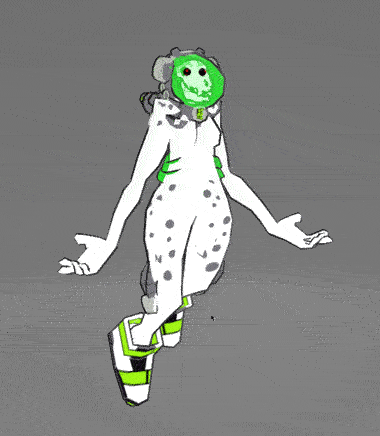Hey!
I’m working with a character that has translucent parts. I’m trying to export the final result as a GLB. Note that some parts of its texture are translucent:
Typically the solution is to set the material’s blend mode to “alpha clip”. However, this doesn’t seem to work in this case:

Instead, the “alpha hashed” blend mode gives me the results I’m looking for:
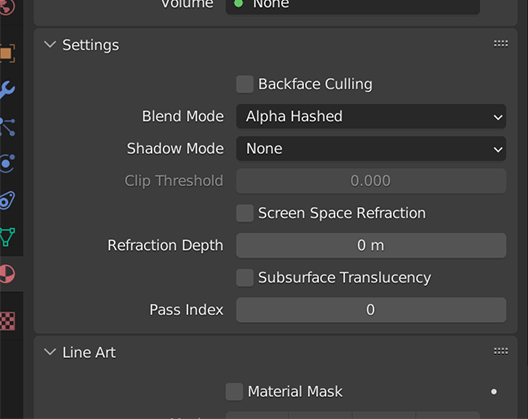
I’m not sure why this is, as I’ve always used “alpha clip” when it comes to transparent textures.
When I try to export the model as a GLB with the blend mode set to “alpha hashed”, the normals appear flipped, and the character’s eyes look as if they’re in front of everything:
…And when I export it with the blend mode set to alpha clip, the helmet is completely opaque:
Why is this? How can I get the GLB export to look like the blend file set to alpha hashed?
You can find the project files here! Thank you!