Hello!
I make circle with 16 vertex. Extrude it to small cylinder. Make array and curve (to path) modifiers. I attach image. Why showed rotations present? How to avoid them?
Attachments
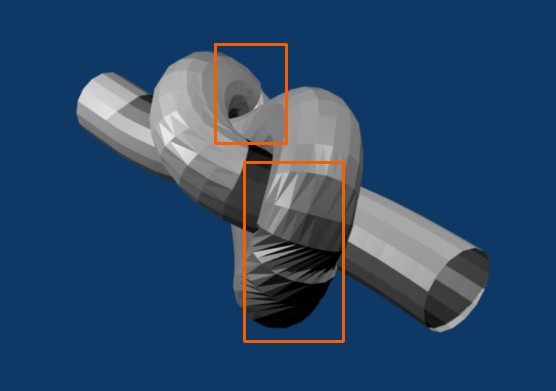
Hello!
I make circle with 16 vertex. Extrude it to small cylinder. Make array and curve (to path) modifiers. I attach image. Why showed rotations present? How to avoid them?
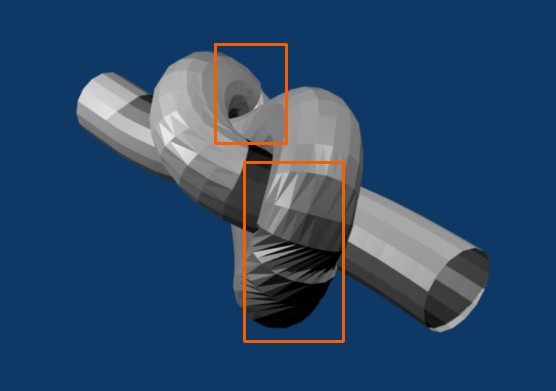
The curve that you’re curving to might have a vertex that is rotated too much. Try rotating the vertices around.
I think this is the infamous z-twist bug, are you using 2.49?
I think someone managed to fix it, but it’s still present in 2.49b
I try to rotate some points of curve. No effect (
I now in 2.5 alpha. This is not connected to axis this drawing along. I rotated all scene to X-axis - same twist present.
The curve has it’s own local z-axis, independent of object rotation. It always twists 180 degrees if the curve makes a slope upwards that is over 90 degrees. Unfortunately I think there is no real workaround in your case:(
In Blender 2.5 present menu for twisting method. Enabling “minimum” solves problem.