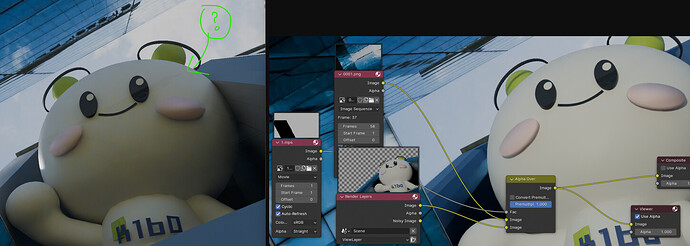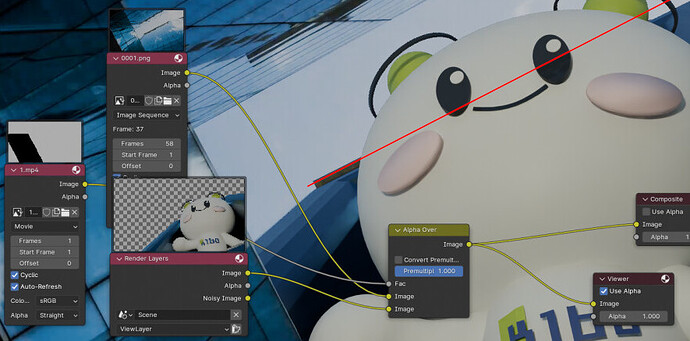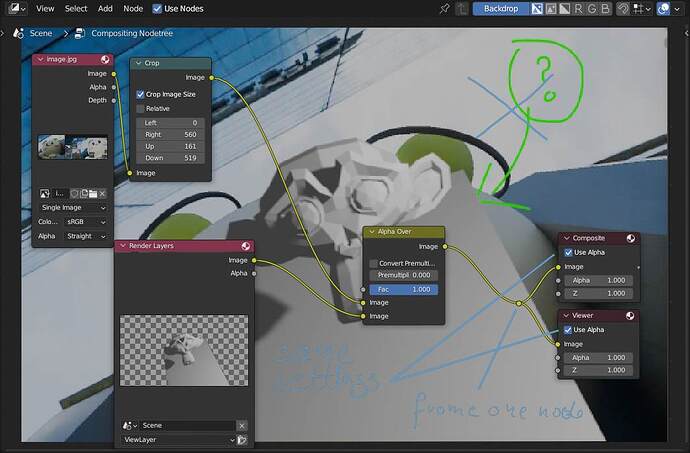as you can see, my character is somewhat transparent .
I’ve checked the material and it is just a default principled BSDF material.
And it works fine in the compositing area.
My gut feeling is that it has to do with compositing…
Does anyone know why?
Is the mask the wrong color? The white part of the 1.mp4 preview looks like it is not 100% white.
Have you tried Premultiplying the Alpha in that same node - not Straight Alpha.
2 Likes
Looks like the movie clip being used has a factor that is not pure white. Any factor below 1 will create transparency… you can force a pure white by doing something like passing the movie through a Greater Than math node or a clamped multiply mix where the value being multiplied is white and has a manually entered Value greater than 1.
Good luck.
1 Like
There is also a problem with transparency in Composing.
From the current information, I don’t know if it’s a problem of synthesis or rendering ![]()