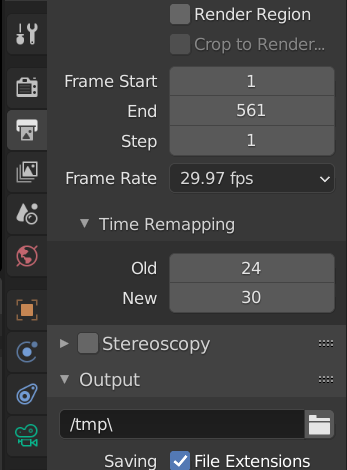So I added my image sequence into the motion tracking panel, it’s 561 frames and looks good when I play it. When I set this video as the background and look at it through the camera in the animation panel, it looks like the video ends too early for some reason?
I made an animation in 24fps but the video is 29.97fps so I changed it after I made the animation to match the frame rate of the video, not sure if I did this right though (see image 3). As u can see in the first and second image, on the exact same frame on the timeline, the video in the animation panel (image 2) looks slowed down (the end of the clip is when the character is visible). Image 1 is the correct end, image 2 is the early end.
If I change the end frame in the animation panel to 700, it reaches the end of the video, but then there’s a gap at the end in the motion tracking panel. There is nothing between frame 561 and 700 in motion tracking because it already ended at frame 561.
Would be amazing if someone could help me!
image 1)
image 2)
image 3)