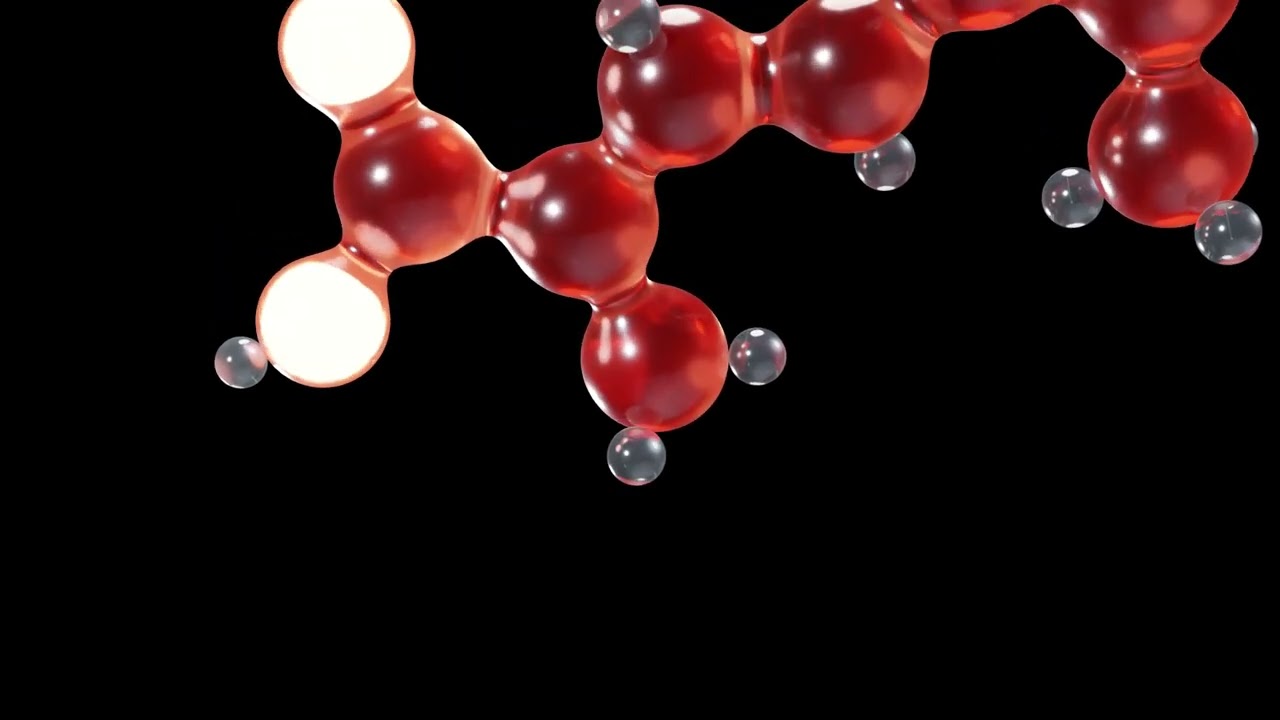I’m having this strange issue with the glass material applied to my metaball object - it moves and wiggles during a simple animation (see video link below). The scene is just this object, a few lights, and a background image. This a 1000 samples with denoising. Increasing the resolution of the metaball surface actually makes this effect worse, so its not that. I’ve applied smooth shading to all objects and that has had no effect on the orange material. I am using metaballs in a very similar application in other files and I do not see this effect, as you can also see in the clear spheres in this file. What is going on here? I’ve tried everything. Any help would be much appreciated!
If possible, try to render with high sample count and don’t apply denoising. See if this problem is still present.
Blender denoising options (OpenImageDenoising and OptiX) are not good for animations. As far as I know, these algorithms focus only on a certain frame and don’t take others into account when performing denoising. Thus, you get different denoising patterns each frame causing this wiggling artifacts.
Edit: I mostly refere here to Blender Guru’s video about denoising.
I see, that’s really helpful to know. This idea led me to learn about some “temporal denoising” tools that can overcome this flaw by taking multiple frames in account. Thanks for the info!
I rendered this animation at 2000 frames (!!!) without denoising and I still get a significant “wobbling” effect as shown here. Temporal denoising is more difficult and resource intense than I first thought so it may not be an option for me. How am I not able to render a simple animation? There are no physics or moving lights in this scene.
Would you mind to drop .blend file here? It would be much easier to identify the problem.