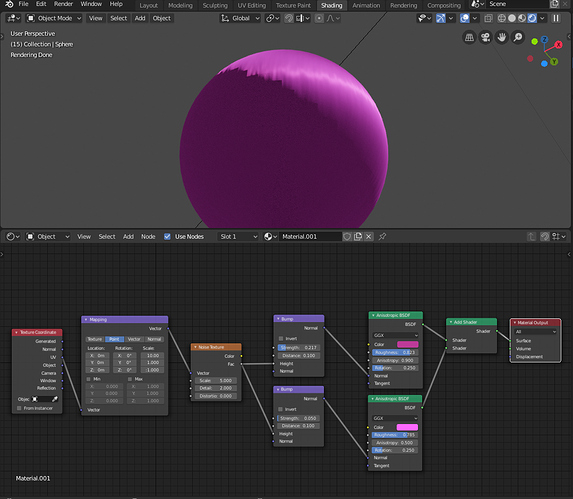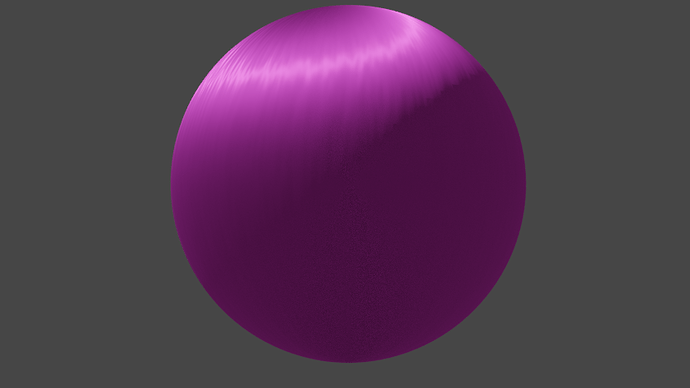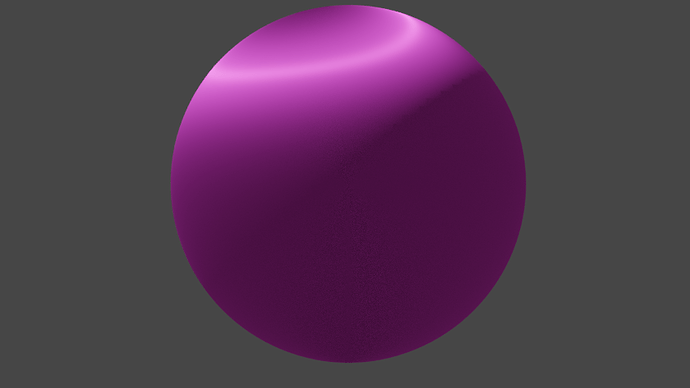Why is the light cutoff here so bad and how should I fix it? (sorry for the noob question) (I’m using Cycles).
First, does the object have smooth shading on? Second, when you don’t have bump nodes on your material, is there still cut off? Third, dose this happen in render?
Yes, it has smooth shading on. The bump nodes are required for the anime-like jagged effect, but even if I remove them and render it, it still happens. It’s less noticeable when rendered, but it’s still there.
EDIT: I thought maybe I could somehow separate the specular highlight from the rest so that the base color doesn’t have the bump texture if that makes sense?
This looks like terminator effect to me. It happens with low-poly objects in Cycles. Check this topic:
In order to solve terminator effect you need to either increase polygon count or size of light (or both) (or use Eevee which doesn’t have this issue).
I don’t want to have too many polygons though since I can only use Cycles (EEVEE doesn’t have anisotropy yet) and my computer isn’t that strong. Anyway, would there be a method to separate the specular highlight and have a diffuse shader underneath?
Cycles is, to be frank, quite a horrible low poly renderer. Everything seems to demand “extra geometry” (including UV driven anisotropy).
You could try to comp in Eevee based diffuse. Note that reflections of Diffuse will still be Cycles. I have no idea if it will work though.
I had the same problem (I mean if it’s really the Terminator effect) and I fixed it with a second lamp (having only one lamp may cause the problem) or decreasing a bit the bump.
Now fixed in the latest version of 2.81: