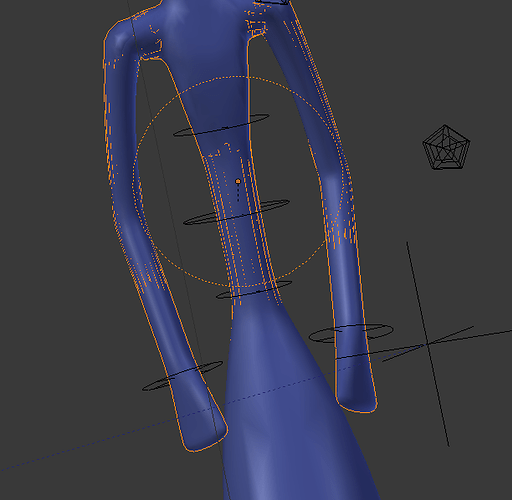It’s not that big a deal, but it’s annoying me because I can’t get rid of it. Look at the picture below; there’s an orange dashed circle around the origin point for the character mesh. The circle stays oriented toward the screen no matter how the view is rotated (see pic 2 for comparison).
Can somebody please tell me why that circle is there (it’s not there on my other character) and how I get rid of it?
Many thanks.
m9105826
July 19, 2011, 2:24pm
2
It’s not that big a deal, but it’s annoying me because I can’t get rid of it. Look at the picture below; there’s an orange dashed circle around the origin point for the character mesh. The circle stays oriented toward the screen no matter how the view is rotated (see pic 2 for comparison).
Can somebody please tell me why that circle is there (it’s not there on my other character) and how I get rid of it?
Many thanks.
[ATTACH=CONFIG]148098[/ATTACH][ATTACH=CONFIG]148099[/ATTACH]
Looks like the indicator for an object with physics enabled. Check the physics panel.
You had me excited there for a second (thought you might have been right)–but that wasn’t it. Thanks anyway. Any other ideas?
I don’t see your blend file attached to your post
OK, here’s the blend file. Thanks.
Attachments
EXPORT.blend (1.31 MB)
m9105826 was correct. Turn off collision in the Physics
Attachments
Awesome! Thanks. And sorry for doubting you, m9105826 (I checked the physics but didn’t switch to the game rendering engine first).
m9105826
July 19, 2011, 4:24pm
8
No problem, glad you got it figured out. My fault for not specifying game engine!