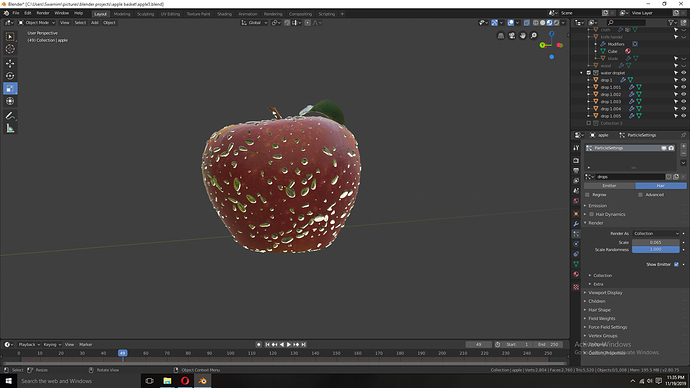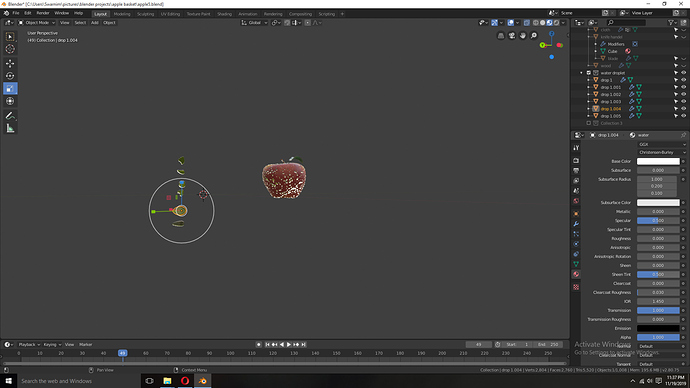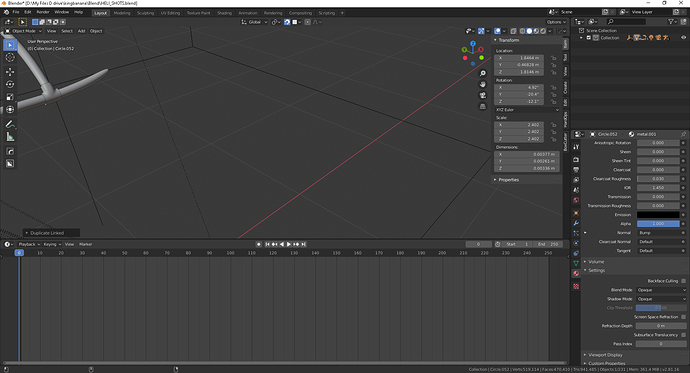I wanted to create a apple covered with water droplet. But as you can see in image water does not look transparent. It works perfectly fine in cycles but looks horrible in eevee. Screen space reflection is on.
Any help is appreciated.
Bottom right of my screen shot theres settings, play around with alpha clip for both values and check other options too
Disable screen space reflection from the materiel of the apple.
For transparent materials you also have to change the blend mode (under the settings section) to one of the Alpha settings; Alpha Blend works well in most cases.
Funny. I’m following the same tutorial and had the same issue.
It sort of makes sense to not have Refraction set for non transparent objects, like the Apple and the Wooden boards.
That said, I kind of feel this is still a bug in Blender. If the drops were on a transparent object like a bottle , that needs refraction (likely senario), we’d be back to square one. This is NOT solved in my mind.
And proactively, before anyones asks, Screenspace Reflection and Refraction is on in the render settings and in the materials.
Since Eevee runs on GPU only, I’ll also mention that I’m running Blender 2.83 on a new MacBook Pro with AMD graphics. Not sure if it’s different on CUDA.
A limitation of EEVEE is that it only deals with one refraction event. Water droplets on apple should be fine as long as only the water droplets have screen space refraction on. Liquid inside a glass can’t really be done, as that’s obviously two refractive objects.
OK, I didn’t know that!
And that settles it then. No biggie, as long as I’m not wasting time trying to “troubleshoot” it.