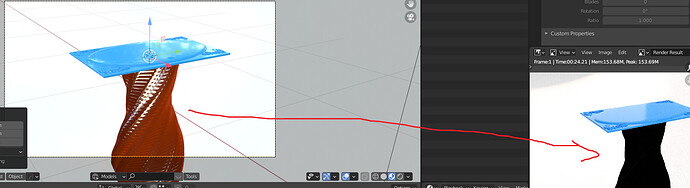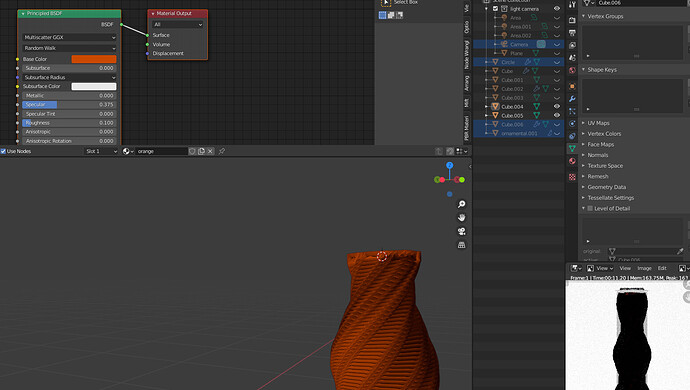Whats going wrong need suggestion with material i have just a normal principle node with orange color. In viewport and lookdev mode its seen orange but in render view and when hit render it show black. I have check faces oriented correct.
Interesting, I have downloaded the file and there is something very wrong with the topology of the object that totally messes up the normals, it is a geometry/topology problem. If you add a geometry node and plug “true normal” into the normal input of the Principled node it will render OK.
Edit. Maybe it would be better to model the object with better structure. You have extreme poles that flip faces all over the place!
1 Like
Thanks it was more than 2hrs took me to search. Finally got it.
You are welcome it was interesting to see!