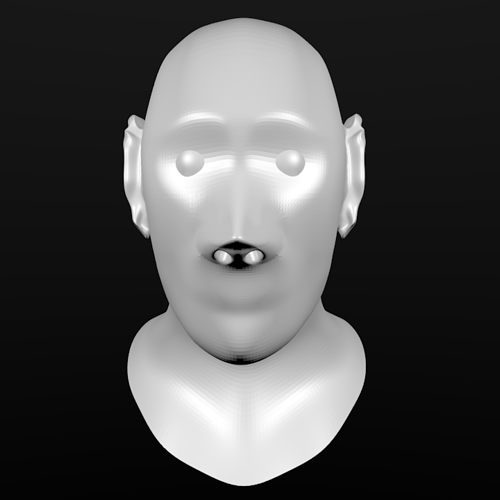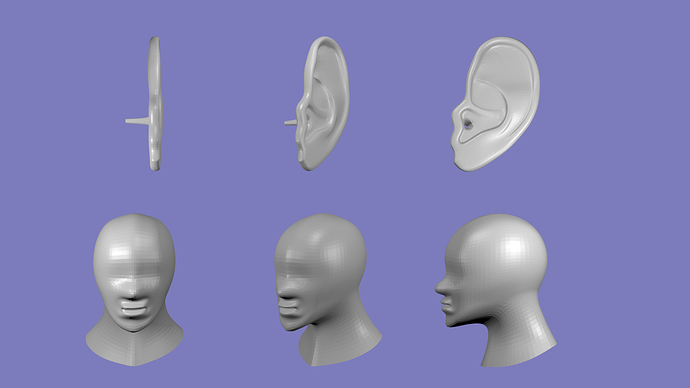I model the head and topology looks fine through edit mode. I changed to sculpt mode and work on it. I decided to go back to edit mode to fix nose. Then return to Sculpt mode. It ended up look at that deformed nose. why is that?
Did you add new geometry to your model or alter its shape in edit mode after sculpting it with a mutires modifier? Because you can’t do that without breaking your sculpt. If you plan to use mutires sculpting, you pretty much have to finish editing the base mesh first.
yes i did. oh no…do i have to make another model all over again in edit mode? another suggestion to save me from starting all over again to create head model?
No, you don’t have to start over with modeling. You just need to finish modeling in edit mode before you sculpt. I assume you’re doing a high-res sculpt with the intention to bake out a detailed normals map, right?
hey i wonder do the sculpt mode has cut tool?
I tried to fix my model in edit mode but not success few times. yes, i was doing a high-result sculpt but not bake,yet.I struggled to find something wrong…
No, there is no cut tool in sculpt mode. You need to plan your model out very carefully and do everything you are going to do in edit mode before you move on to detail sculpting. So if this model is going to be more than a head, you’ve got a long way to go yet.
ah ok. i just experiment with fix my simple model by return to edit mode. Let me show you that two faces are missed the dots.
http://youtu.be/sfs_ruOBEeM.
Do you think it cause problem in sculpt after done with edit?
try flip the normals on those faces. in sculpt mode use the smooth tool to bring the nose area back into a smooth surface and start re modeling. though you should really build all the facial features onto the basemesh before you sculpt. it may be that deleting the faces has caused you to delete the sculpt data for that area (not too clear on how it works) so you may end up having to delete some of the higher levels of sculpting to get your mesh working again
Yeah, flip normals, and also remove doubles. Mesh modeling and multires sculpting should be two completely distinct steps. You need to quit bouncing back and forth between the two. Delete your multires modifier, finish modeling in edit mode entirely, until there is absolutely nothing left to be done there, then you can start sculpting.
think of your base mesh as the first layer of the sculpt. you want all your major details modeled in on this layer then as you add subdivisions you are simply refining what already exists. remember its not like dynamic topology where you can model complex shapes from even a basic cube, you need the shapes to be there already to get a good sculpt, even if it is just a basic shape.
@Small Troll and @ K Horseman- Thank you for great advices that I am starting to get in the big picture how it works like as steps insteads of bounce back and forward that damage sculpt data later. Now, i am working on it and see how it goes…
hi again,
I decided to play with like as you guys said. I removed multires. I went through edit mode and to test with subsurf. it works…I decide not to do multires for now. improve how i did that look not bad…now images are here…
I would like to make another one that would improve my base mesh in edit mode such soon…
guess what? this time my fourth model gets better and better… here you may look at image and video of merging ear and head. i will still work to get alot better and get them details,too… 
and http://youtu.be/nKlVKvlGzXQ