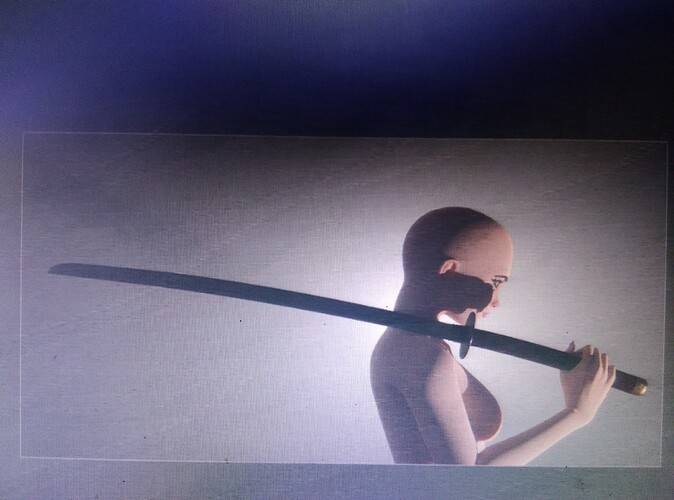What do you mean?
Its pretty clear what i said,
Even thought my sword material metallic-ness is full, not still not catching any highlights or any common light??
It’s hard to tell why it is, if you may, drop your blend file
What kind of light do you want to be receiving on your sword? Is there any light spots in your scene?
This much so i can see details
Something like this?
If so, increase your roughness all the way up to 1.000 and don’t forget about to place the spot light in a right direction at the specific angle.

I have also reduced the Subsurface IOR value down to 1.050
Where the texture gone?
I don’t know where your texture is, I haven’t seen any of Image Textures nodes connected to your Principled BSDF node. Maybe you should add one.
Its blender fault i guess, i have added it;
I don’t think it’s Blender fault, when you create an object (let’s say a cube), you need also attach a new material to it, the default material always contains only two nodes, it’s Principled BSDF and Output nodes. If you want to add a texture to your model, you need to add a third node that goes by the name of “Image Texture”, but before doing that, you need to unwrap your model at first.
Metallic for one thing needs something to reflect…
Your light placement is not angled to hit the blade of your sword it is barely hitting the hilt and blade guard. Also, it is hard to tell but did you use a mist/fog…that will also tend to kill any reflections because it only gives a grey background for reflections… You could use an HDRI on a low setting so it doesn’t kill your lighting effect but gives you some indirect lighting for the sword to reflect… or you could use 3-point lighting to help focus some light on the sword and give you the same basic light scheme you have now…
Yah you’re right!
Man props to you mate for staying so chill. ![]()