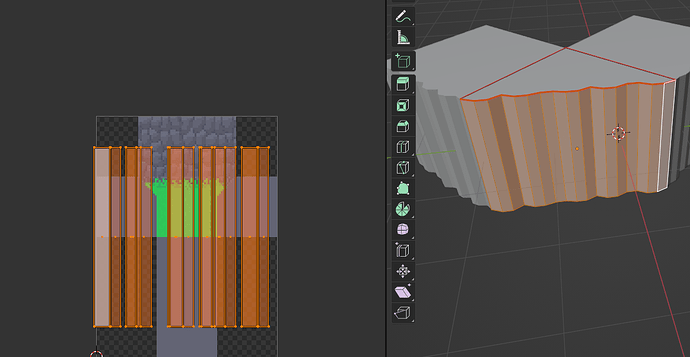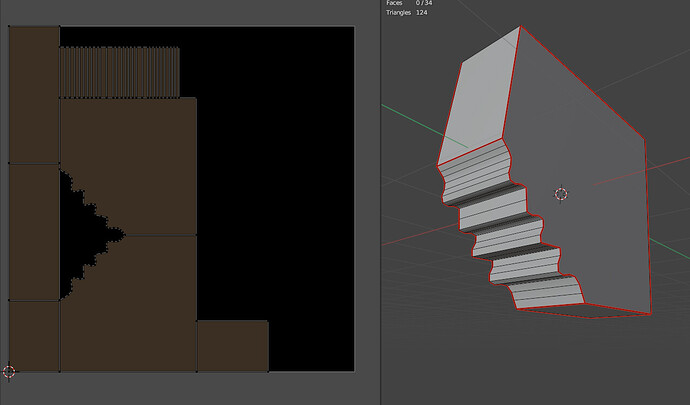I think I got it right if I did the cube projection method ![]()
What form do you want
I want the rectangles to be arranged like they are in the model.
Isn’t it for adding painting images?
Usually, I set the UV and draw it there, but I think you’re doing it the other way around. ![]()
If you put in the seam as shown in the image and set the map with Unwrap, it will be shaped like the left.
Attach the .blender file. SSR.blend (989.8 KB)
I think you can move the separated UV and place it properly.
I think @oo_1942 is on the right track…I don’t know why all the faces are separate unless you marked them as seams…since they are all un-arranged you can do several things… if they are marked as seams, clear the seams and Box unwrap again… or set it to Face Mode and turn on UV sync, then select all and move them out of the way, then select them one by one and move into place… check if the rotation is correct, they could be upside down and also they look like they need to be scaled down on the Y axis…you decide as I don’t know what you are doing with them or where you want them on the UV space…