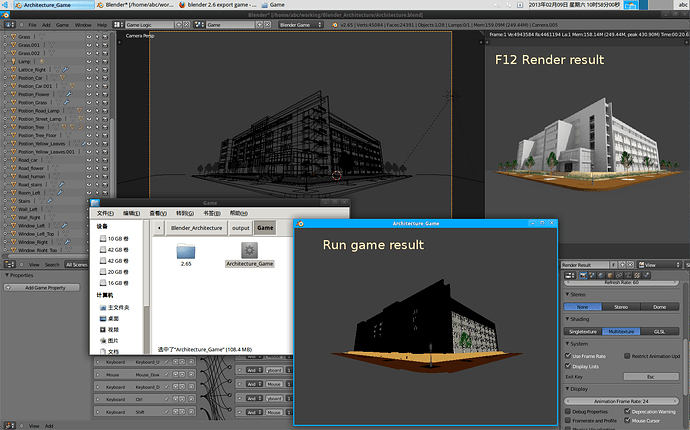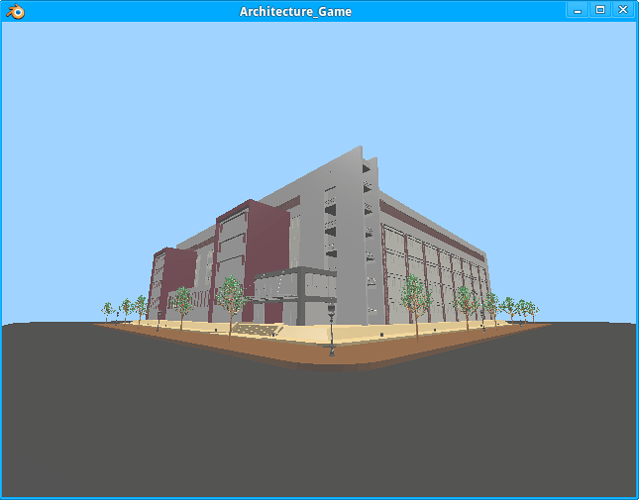Hi all, I make a simple game – control camera around the building。
Objects have no texture, just simple material color.
Tree model is only one, but duplicate by object face, so 10 trees. but after export game only one?
Grass is made by particles, how to convert particles to mesh and let it render in game?
If press F12, it render very well in game engine, but the result of export game it looks lose material …
Where I do something wrong?
The BGE uses its own realtime graphics engine, which is essentially a subset of what is available in the internal renderer. So you won’t get things like AO, procedural textures, raytracing, ect…
The most advanced of the BGE render options is GLSL mode, so switching to that might give you at least a small amount of resemblance to what is seen in the render, perhaps the F12 hotkey should be disabled completely when in game mode and likewise disable the ‘P’ object mode hotkey for the rendering modes.
Hahahahaahh!
(That’s not very nice Blending BGE!)
As Ace Dragon said, render is very different from game engine. If you want similar results, look into things such as shadow baking, and UV textures.
If you think about it, it makes sense. It takes a couple of seconds to render a scene, but in a game, it has to do 60 frames a second. So to improve the speed, it has to take various short-cuts. Most of these are to do with how it processes textures.
C’mon ,that was funny! I did not wanted to offend anyone.
In the bottom right of your image, it says ‘GLSL’ with a tick-box, click this and make sure you are in textured mode, this will improve looks but by no means get it at render quality, texturing is your answer, texture everything with hi-ris textures if you can (if your computer can handle it), then it will look better. I really suggest taking sdfgeoffs/AceDragons’ advice, too. 
Thanks all help. I know I made a few mistake now:
(1) I cannot get the result likes render, but can choice GLSL in render shading.
(2) In the default setting of world, Ambient Color is black; in the default setting of SUN lamp, shadow is black, too. It make my building darkness in backside of sun.
(3) In Blender Render, material can be redered “pass through face’s backside”, but in Blender Game, it become transparent, flip the direction of face’s normal can slove it.
(4) Tree’s trunk is curve, it can not visible, convert to mesh can slove it.
(5) Duplicate by object face can not show in GLSL.
(6) Particles can not show.
…
Now I got better result in running game, but still have some others problem, I must learn more about it…
Thanks all again.
He laughed out of sympathy. Hold your horses.
I highly recommend looking into shadow baking or using GLSL and good lighting, it will help immensely.
Here’s a helpful video:
Thank you very much, it’s useful.