Blender 2.81a
Why are there two settings for color and strength of every light?
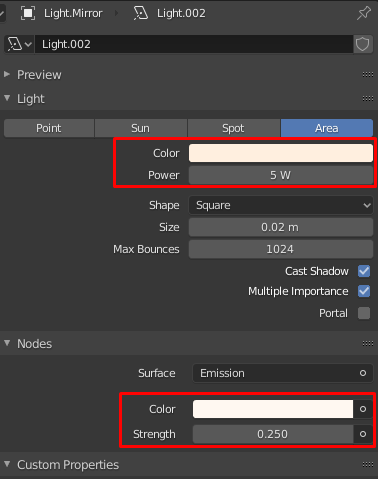
Both seem to have the same effect in Cycles and in Eevee, that is they are combined (multiplied?) for the end appearance. So why two?
Is there a prefered use for either? on what grounds?
(I seem to remember their was some distinction in early 2.8, where Eevee would not use the node values? Is this a left-over?
If you don’t want use node setup, use top settings. Bottom settings is actually node settings and be visible only when use node setup.
The above is not accurate: changes to the top part effect both Eevee and Cycles.
Changes to Nodes however effect only Cycles, cycles renders being effected by the combination of the settings.
Example: turn the color at top to green and renders from both engines (Eevee and Cycles) will show it, same for changes in intensity. Turn the bottom from white to green and Eevee will still show white.
So it seems that for better consistency between the two (and for LookDev) it is good practice to make changes to top section and keep the bottom white color with strength 1.
Light node setup not works on Eevee, only works on Cycles.