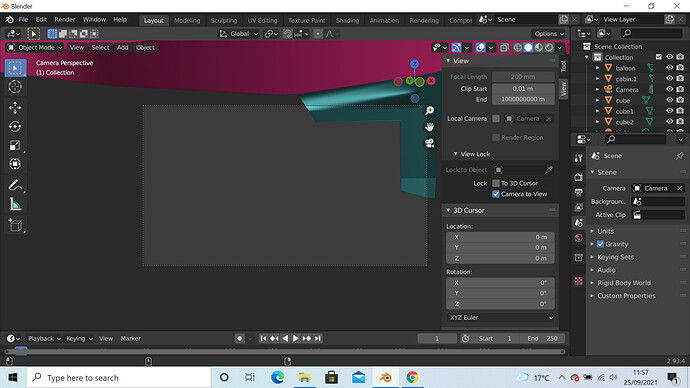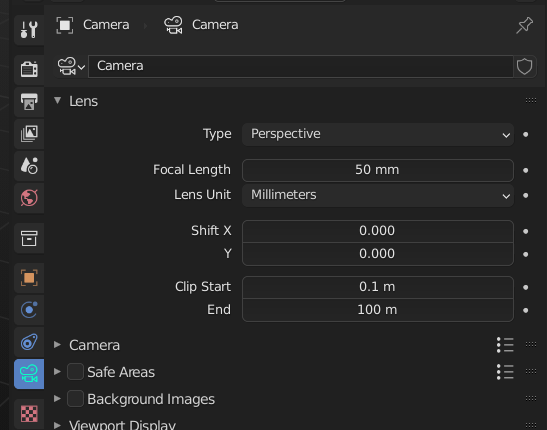First let me preface this by saying I’m a complete beginner. For my project the object is a blimp (a pre made model I got from the internet). I want the camera to start on a close up shot of it and then slowly zoom out until the whole blimp is far away. So I position the screen where I want the start position to be and hit ctrl+alt+0 (with lock camera to view switched on), so far so good, but the second I zoom out just a little bit the blimp completely disappears. I understand from googling that the problem seems to be to do with the Clip Start and End field issue (I think the blimp model I downloaded might be ridiculously large), but no matter how high I make it it always disappears at the exact same point.
(sorry, I took screenshots of every step, but new users can only upload 1 image)
Any help would be greatly appreciated. Thanks.