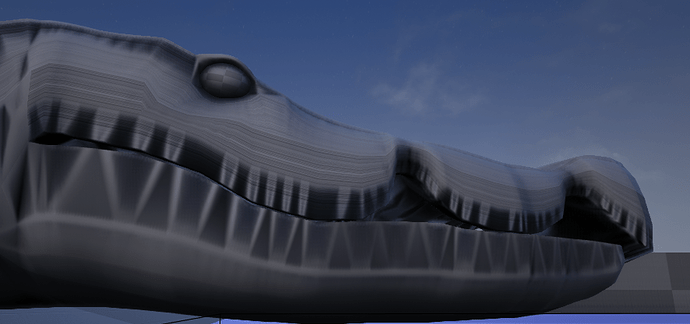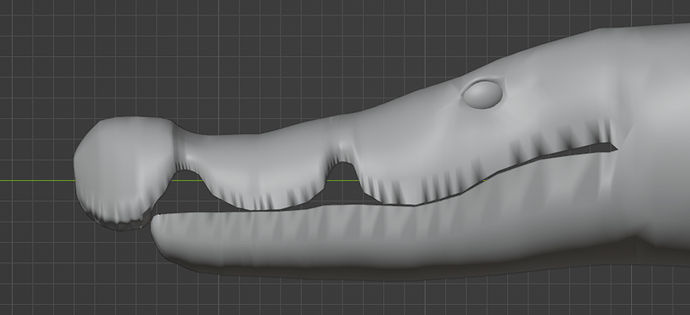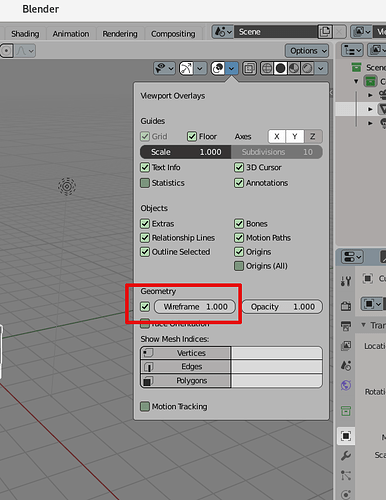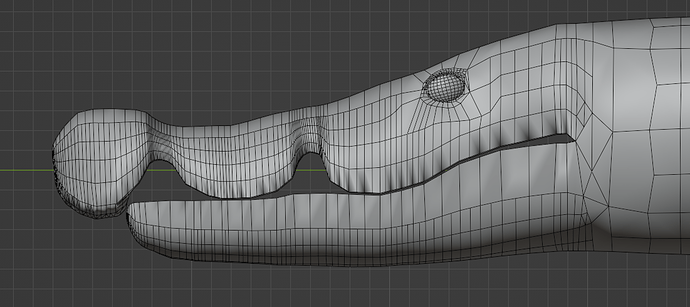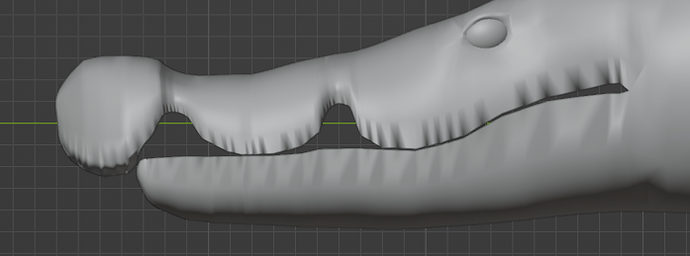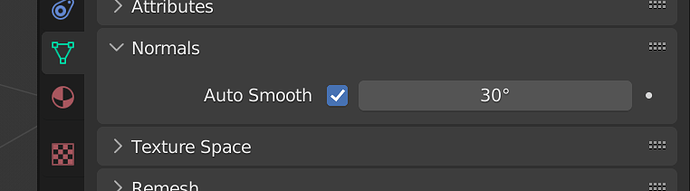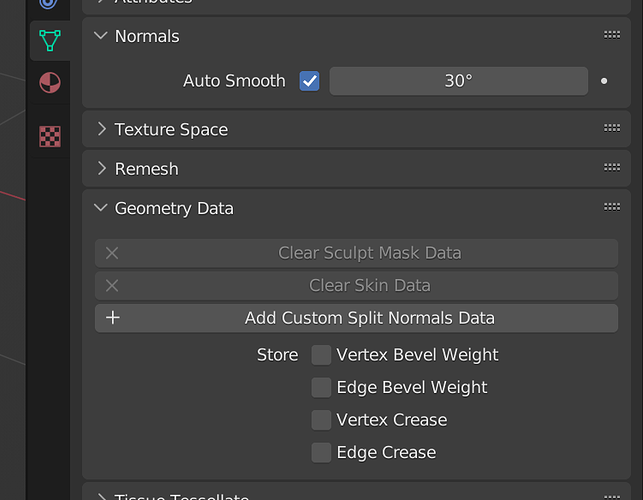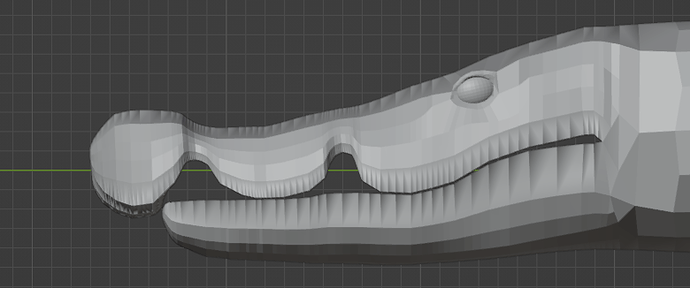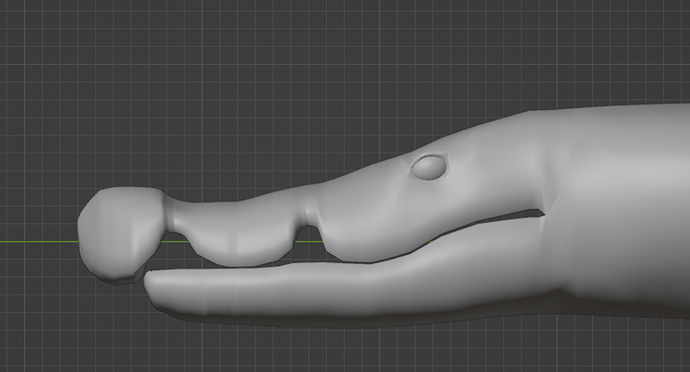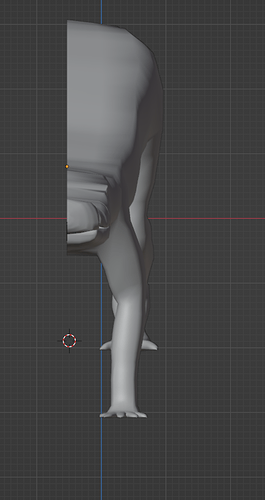Hello there, ive ben working on this model for a while, and recently i noticed this odd lightning specifically on the head, ive exported the model into a different software (eu4 to be specific) and it still showed this odd lighting.
Was wondering if this had to do with some odd topology or something similar, would aprecciate a bit of help here im a bit lost on what to do.
What does the model with wireframe look like, like with this button:
Also while I’m at it; try going into edit mode, select all with “a”, then Mesh > Normal > Recalculate Outside… or Shift n. See if that helps.
Also it looks like your UV’s might be messed up so maybe a screen shot of those too.
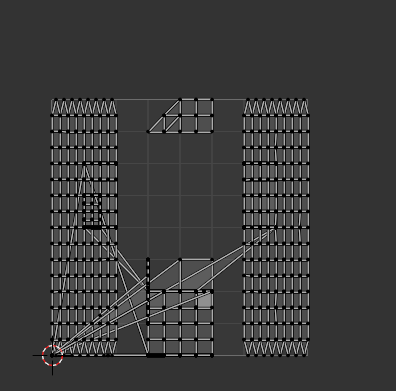
And as far as uv, i still havent worked with them, is this what you mean?
Do you have auto smooth selected? It seems that it’s only smooth and it tries to smooth very sharp angles.
I might have done it accidentally, but as far as im aware no
So, in that case, it should be on. If you have only shade smooth selected, Blender will assume that you want to smooth all the normals and that includes some that after too sharp.
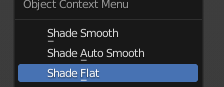
Is this what you mean? if that is the case i seem to have had it in auto smooth
Yes, but after that, you must set the angle you want to smooth here:
Can you also provide a perspective view of the model? Sometimes its also good to delete any custom data applied to the model here, in geometry data:
Shade auto smooth even with the angle change doesnt seem to do much, flat also has the same problem, the normal smooth however seems to fix the problem
Actually, your geometry is a bit too messy, I see you have some triangle faces where there should be only squares and I assume you are using a subdivision modifier judging by your wireframe screenshot. If you had started your model using the box modeling technique with subdivision modifier you would have a better geometry.
You are going to have to unwrap that to stop the texture from stretching.
https://docs.blender.org/manual/en/latest/modeling/meshes/uv/unwrapping/index.html
EDIT: But I think generally this is done after you have finished the modeling.
Deleting custom split normals seemed to fix the issue permanently.
As for prespective
Yea, ive ben triying to fix it for a while, dont really know how tho, as for subdivision I havent really used it, I dont like how poly heavy it makes models.
Sorry for such a late reply btw, im a newbi on this website so it doesnt let me reply that many times a day