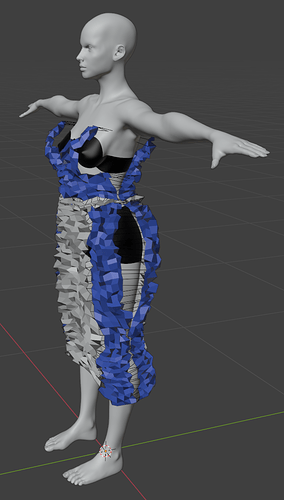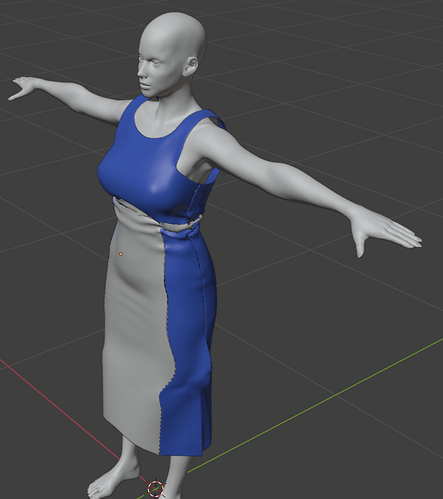Hello. I’m very new with blender here. I followed a beginner tutorial on youtube how to make a dress for a character. I did everything he said but when i start the simulation this happens. I have tried many different shapes of the dress and i made it bigger and so on but i get the same results everytime. I actually tried the dress on a very simple body i modelled my self and the simulation woked much better, so i guess it’s something with the collision with an MB-Lab character or someting. Do anyone know if there is a way to solve this?
It does help if you can give some instructions on how someone else can replicate your issue. The link to the video tutorial that you watched is also useful. Overall anything that helps set the context for someone who might me interested in helping you should be added.
1 Like
I would just go through the following list of common issues:
- Check face orientation of clothing and base human
- Make sure scale is 1 for all objects
- Try slowing down the cloth simulation (speed multiplier in cloth settings)
- Make sure the human mesh collision distance is as low as possible. Friction to max also helps. Also set the collision distance on the cloth as low as possible.
2 Likes
My first guess, after making sure scale is all applied to 1, then actually scale it all up 10x and try the sim again.
1 Like
In case you enable Self Collision, you should check the distance value. If its too big, it will cause those “crumpled paper” artifacts.
1 Like