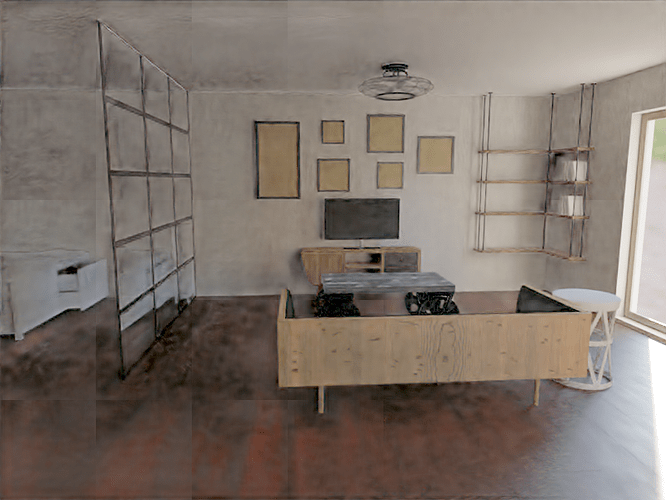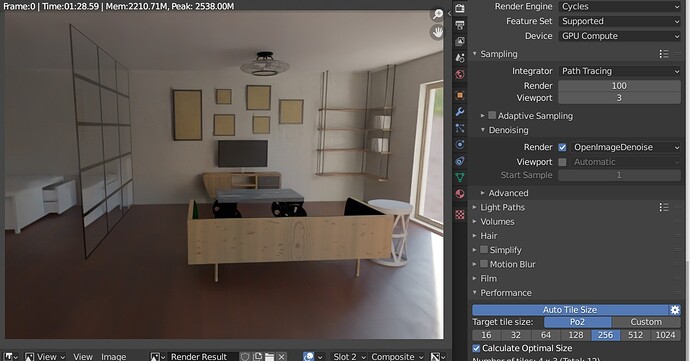Can someone help me with that ? I rendr in cycles 200 smaples but is does no mater. Render is always devided and looks awful.
That is the final render, not an cycles preview?
are you using a denoiser?
Here you got 1000 samples render. I have noticed that those tiles and glitches becomes visible when denoising goes on.
Did you use “Adaptive sampling” in addition to a denoiser? In my experience it tends to calculate a noise average over the whole tile and as a consequence often underestimates noise in tiles where parts are dark (and thus prone to noise). This can lead to artifacts between tile borders where one tile received the full amout of samples and one did not, as it contained enough bright tiles for the adaptive sampling algorithm to stop early.
I can only guess that denoising such uneven tiles might lead to problems.
That would also kind of fit the “3000 samples look like 1000” samples, as it simply stops when it sees fit, doing your amount of samples only as a maximum. But then again, your pictures do not look like the adaptive sampling should’ve stopped early.
Then, I might be totally wrong here 
I turned off “adaptive sampling” and nothing has changed. :(((
I call this work “All the wrong settings”:
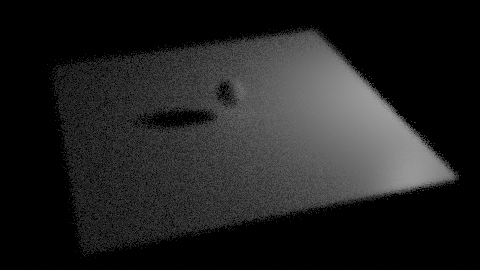
I made this atrocious aberration with a combination of things, and @DrFaust’s Adaptive sampling is top of the list. I gave it the settings Noise Threshold of 1.0 and Min Samples of 1 to make it extra horrible.
Other things I did to make things worse was to maintain a world scale of 1m, but made my model such that the ball in the scene has barely a millimeter diameter. i.e. I modeled at a ridiculous scale that would make any ray-tracing inaccurate. Also, the light only emits 0.01 watts to add to the floating-point errors.
To make the image extra grainy I also boosted the Render Properties->Film->Exposure as high as I could.
Could be any of those.
What I didn’t do was compositing… I can really make it much worse with that.
Good luck!
Hmm, darn.
Do the artifact-tiles correspond to your render tiles?
Which denoiser (NLM or render pass & denoising node) are you using?
Have you tried smaller tiles to see if the artifacts stay the same or change?
Did you restart blender (I had once some strange behavior during rendering that did not go away, but was never seen again after restart…)?
@zeroskilz A magnificent piece of art!
Yes.
NLM or optix
Yes those ertefacts are on the edge of the tiles does not matter of size.
Many times ![]()
I think i got it with diferent denoiser. Should i use this setup or try to resolve the optix issue ? Does the optix is better some way or it is just defferent and i should do it in a different type of scenes ?
You sure? Previous images seemed to point to something wrong before the denoiser even got into play… What’s that “Auto-Tile-Size” in your UI, I don’t have that in 2.92?
You using a rendering plugin?
It is an addon “auto tile size” that only change tile to optimize render time. On previous images i used optix denoiser but on the last as you can see is open image denoiser.
Hmm, plugin could be kludging settings, but unlikely… could be a bug where the sample settings get lost for the optix renderer - pointing to a Blender bug or maybe graphic-card driver issues…
Anyway, glad you sorted it out. 
Good luck!
I found the compromise not the solution  Still do not know why it does not work but have no problem to render with optix in other scene. ;/
Still do not know why it does not work but have no problem to render with optix in other scene. ;/
do you have glass in the window that the light is coming through?
Are you sure you were rendering at 1000 and 3000 samples? Because in your screenshot, you’re only rendering at 100 samples, and 3 for the viewport. The 1000 and 3000 images are identical. Even with a very noisy image, I’d imagine there would be a clear difference between the two. It does kinda look like you were rendering 3 samples…
I have checked both with glass and without and there is no diference.
Yes without optix denoiser i was rendering with 100 samples and it looks good but with optix denoiser there was a mess with 1000 and more as you can see on those previous images.