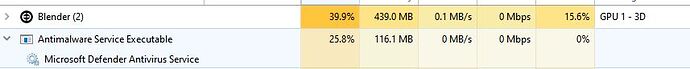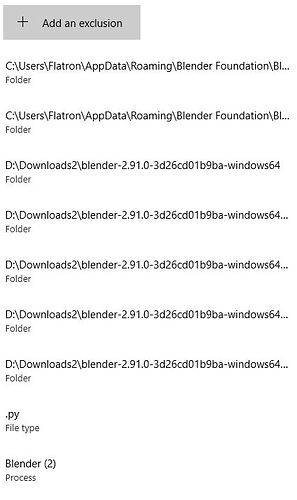Hi,
Every time I start up Blender I see in the Task Manager that the AntiMalware Service Executable starts to run. When I start Blender up the first time after logging in Windows, it can take up to 4 a 5 minutes to Start up Blender. (Because the Antimalware keeps on scanning it). When restarting Blender it goes a bit faster, but still quite slow.
(The numbers are fluctuating much, so the numbers in screenshot doesn’t represent much)
I thought I could solve it by making exclusions in Windows Security Center, but no go;
Any idea how I can start up Blender a bit faster? (I have a computer that was a mining rig, so it has good GPU’s but cheapes i3, 8GB RAM, cheapest HDD). Doing an upgrade as soon as possible (16GB RAM, i5, faster HDD, and hope to render a bit more interesting scenes).