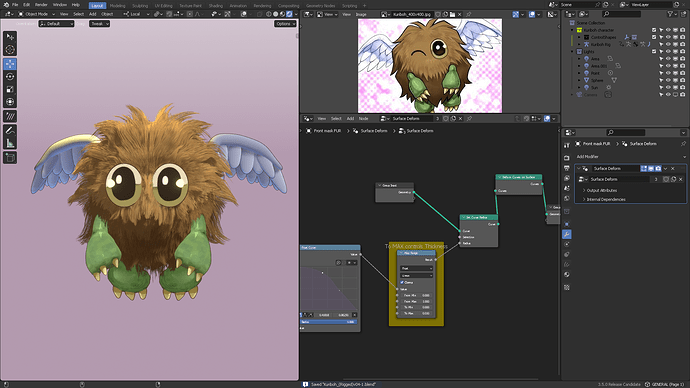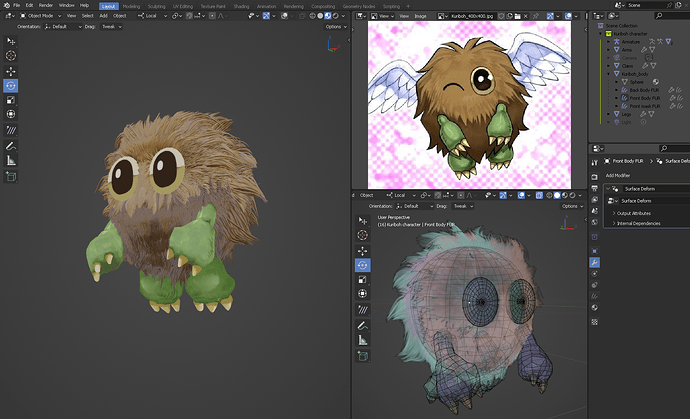Winged Kuriboh uses 3 layers of hair curve objects (containing a lot of hair curve strands).
One was for the frontal “mask”, one was for the middle section of the body, and the last one was for all the back part of the body + the lower side.
It’s mind blowing to think “add brush>properties>curve shape>interpolate length and shape” also works with the other hair curve objects. This makes it really easy to groom separate sections and then do a middle pass groom to make the hair space-coherent.
This is a perfect character to test the new hair curve presets in Blender 3.5.
Here’s a summary:
- A non-overlapping UV is needed before grooming
- Hair curve object needs to be attached to a surface via Geometry Nodes & PARENTING. From this, the hair curve object obtains 2 important parameters: the UV_surface_coordinate (needed as an attribute to be read in the shader node) and Point position data (needed to follow the surface deform).
- You can create as many hair objects (with as many hair curves in them) to organize your grooming, and the viewport never lags. I think this is done via instancing curves and placing them at specific points (data positioning internally), because you can even animate with all of the hair curves active in the viewport (and I use a TitanX card, not even an RTX).
This took 1 full day of work (12 hours) from zero to hero (meaning from modeling the character, fur and groom, shading, rigging). Outline added for more “toonish” look.
As always: Realtime render doesn’t require you to spend looking at the screen for 10 minutes, all hair strands can even be thinner, and render instantly, I just happen to like thicker clumps of hair for his fur.
Credits where they are due. I couldn’t have done this without the helping hand of Shmuel Israel, a node master. He was incredibly patient with all my questions, and this Winged Kuriboh is just a small result from my side. I might show another very well groomed and crafter character, in my 2023 reel.
You can find Shmuel on
Instagram:
Twitter:
https://twitter.com/shmuel_Israel_
Gumroad:
Youtube:
https://youtube.com/@nodingwithshmuel
Last but not least, I was looking to create rig-able OVAL eyes, so I found a video about it which distorts the eye using bones in pose mode, you can see it in this 1 minute video: