Ooooh. :eek:  Magnificent! It looks perfect, so clean! Great work.
Magnificent! It looks perfect, so clean! Great work.
That reflection looks perfect to me. Good job!
Beautiful! This is huge!
The version is not finalized. I upload it for tests. There may be errors. At the moment modifiers and vertex groups are absent in the mode with good reflections.
Attachments
boolean_bevel_v_0_0_7.py.zip (7.22 KB)
Custom Normals (good reflections) do not work in Eevee. I do not know why.
Hi
Thank You for this great addon.
I have noob question (sorry) but how You make this slice circle ? In my Boolean modifier I don’t have slice only union, difference intersect. Any chance for little gif?
Greetings
I think slice is an addon internal combination from boolen difference a-b and b-a ?!
Some speed additions to the relax function would be damn fine  Especially on high relax values !
Especially on high relax values ! 
So nice Ilya!!!
This is done like this:
operation - Slice
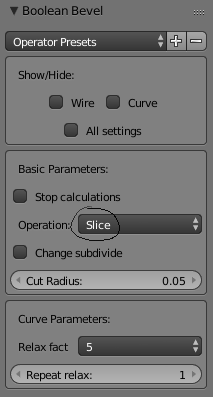
Looks awesome!
You have douple the outlines from the bevel to correct the normals.
The two lines are very close to each other.
In some cases it would be better to have the ability to spread them.
Selecting loops from triangulated faces, to do it manually, is terrible.
Is it possible to make the last outline moveable by a slider?
this addon is amazing… hope that this kind of bevel bill be included in the boolean modifier or in the cor of blender in some way.
I’m sorry. I’m using Google Translate. You can write more in detail I do not understand you.
Found an error. Sometimes the normals are turned out the other way. I do not know what is connected with. Manually everything is fine. I’ll try to fix the error
Edit: Fixed
I made a image that explain it a better than i could:

I just turned off the clamp overlap. Do you need to adjust the distance between these edges? If so, I can do it (though in percentage terms).
Edit: Add file. You must uninstall the previous version before installing
Attachments
boolean_bevel_v_0_0_7.py.zip (7.29 KB)
Wow very awesome: exact what i meant.
I think the exactly percent distance between them is not so important.
We can measure it with the eyes 

But good to know, maybe someone want to us it in this way.
It seems there been a issue with the custom bevel
I do what you have written in the first post, than
Traceback (most recent call last):
File "\boolean_bevel_v_0_0_7.py", line 335, in execute
normals_object_bool = normals_object.modifiers[len(normals_object.modifiers) - 1].object
IndexError: bpy_prop_collection[-1]: out of range.
location: <unknown location>:-1
There seems to be an issue with Custom BoolBevel.
I did it like you written in the first post, but after executing the custom edge,
There is no button in the panel and the tool do nothing when i run it manually?
Nice suggestion, mkbreuer. It’s nice to have this bevel width slider,
because earlier the crossing was to harsh , where you could see the directly the crossing loop.
Thank you again Ilya!
I have also have a suggestion
in version 2.0.7 it does not work yet
