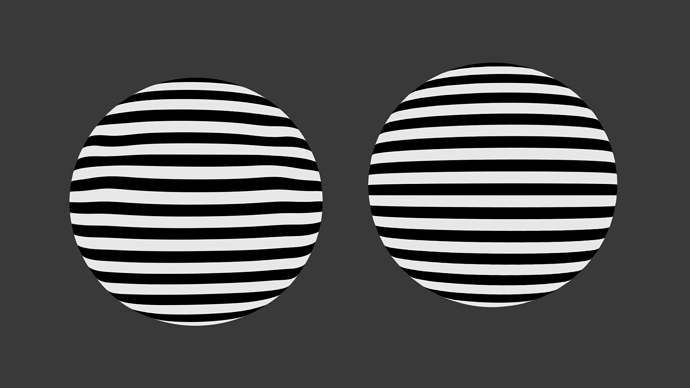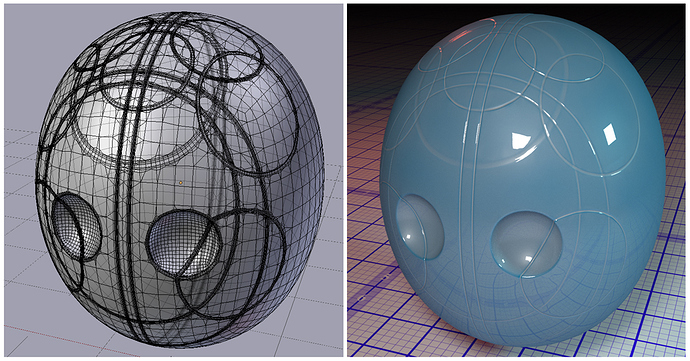Tungee I think that there is a way to do incredible things by the method of ‘bridging’ I mentioned… be a little bit patient and I will try to explain it in detail tomorrow (now I am going out)… : - )
As you see the cavities on the object below, in the images, are real geometry! Real surface geometry! Something almost impossible to achieve by Blender’s inherent modeling means (you can make cavities with the use of booleans but they will not have such nicely beveled-rounded edges). They can be achieved, maybe, to some degree with the use of sculpting but even there it would be very difficult to have such a -so useful for purposes of hard surfaces modeling- perfection in them. Now this is possible… using the ‘bevel after boolean’ add on!
And also… The object is hollow… which means much lesser polygons!
Under the images there is a link to a new tutorial I made on how to achieve such results…
I’m not sure, but judging by the reflections of Custom Normal have changed.
Of course, you are right, non destructive is the way to go.
Of course, you are right, non destructive is the way to go.
Oops, I did not pay attention to that, many thanks Ilya.
Thank you fatesailor!
Its super to have to opportunity to work with less polygons. its really important.
Bytheway: if you use a difference bool, select everytime slice in the bevel addon… You never know whenever you need the caps 
Bytheway the non destructive primitives :eyebrowlift: 
Hello, Rodinkov Ilya
Great work!
Do you build blender by yourself?
If that, you may want my Zebra matcap
https://github.com/brothermechanic/cg/blob/master/media-gfx/blender/files/mc10.jpg
Thank you. But I created the material.
Works both in rendering and in the 3D view (in the Material display mode).
[ATTACH=CONFIG]497942[/ATTACH]
Ilya I have some observations:
-
It is better, I think, to have the wire appearance option checked by default and having, also, all the options tab open by default… they are very slow in opening, especially whenever we have a dense mesh to work with.
-
The bevel segments in the options tab is too high… it is better to have it in some seven segments by default, instead of having it in twenty segments. Twenty segments are too much.
-
I do not know why but in the latest version (the 0_0_9) seems that the whole add-on’s workings are slowed down considerably (I am working in the latest 2.79 version of Blender)… is there any way to optimize it as to its working speed?
-
The ‘make pipe’ command is not working in ‘custom edge’ cases. It is very important to have it working in such cases too. Cases where we do want to select an edge loop on the object and make a pipe from it.
Here is link for speeding up python scripts with numpy:
DOnt know if it in case of this addon will work.
Wow, awesome! Thanks for the link.
-
On another forum I was asked to hide the wire. Need to ask more people.
All the options tab open by default - no problem. -
When I checked the surface with a zebra, it seemed to me that with a smaller number, too sharp transitions were obtained. Need to ask more people.
-
In the latest version nothing has changed, except for the new function. Should not work slower.
The slowest stages are:
-Apply modifiers
-Boolean
-Relax
- and Bevel modifier
I do not use mathematical calculations, so Numpy will hardly help.
- I will correct it in the next version.
You can also create an Edge from snap to Mesh.
Use:
SubDiv, Shrinkwrap.
After that, convert to a curve.
If necessary, I can automate part of the process.
Thanks Ilya! It is better to have such operations automated, somehow, for reasons of not being distracted too much with technical issues when modeling. Thanks for the tip with the shrinkwrap however. It is good to know those tips! : - )
How do I make the pipes cut into the surface like the picture instead of pop out?
Boolean->Make Pipe->Boolean->Bevel.
Or did I misunderstand something?
Oh I see, thanks. I thought it was just a setting in Make Pipe I wasn’t finding.
Update:
‘Make Pipe’ works with custom Edge
Added Remove Pipes
Something else that I do not remember.
Carve and Normals in Slice mode are not fixed.
I spent a long time, but I realized that it would be faster and better to rewrite the script from scratch to eliminate these shortcomings. Perhaps this can also speed up the script.
Attachments
boolean_bevel_v_0_1_0(2).py.zip (8.61 KB)