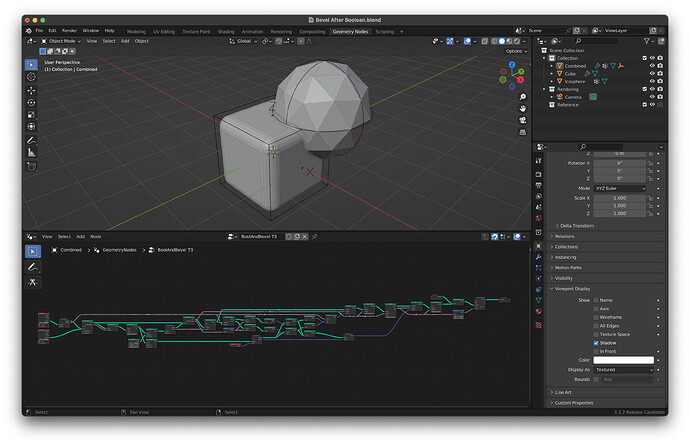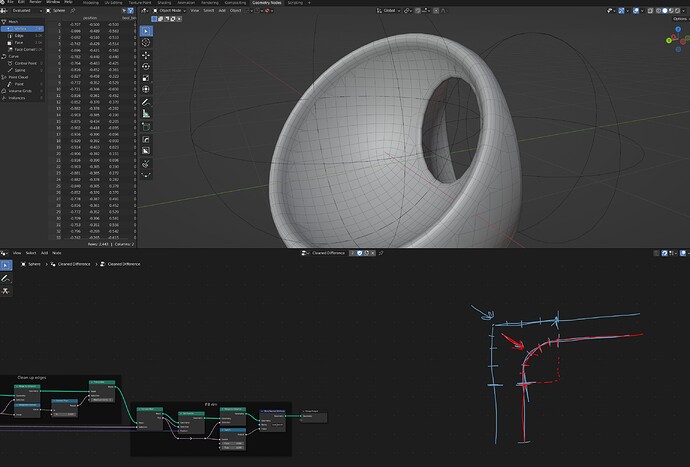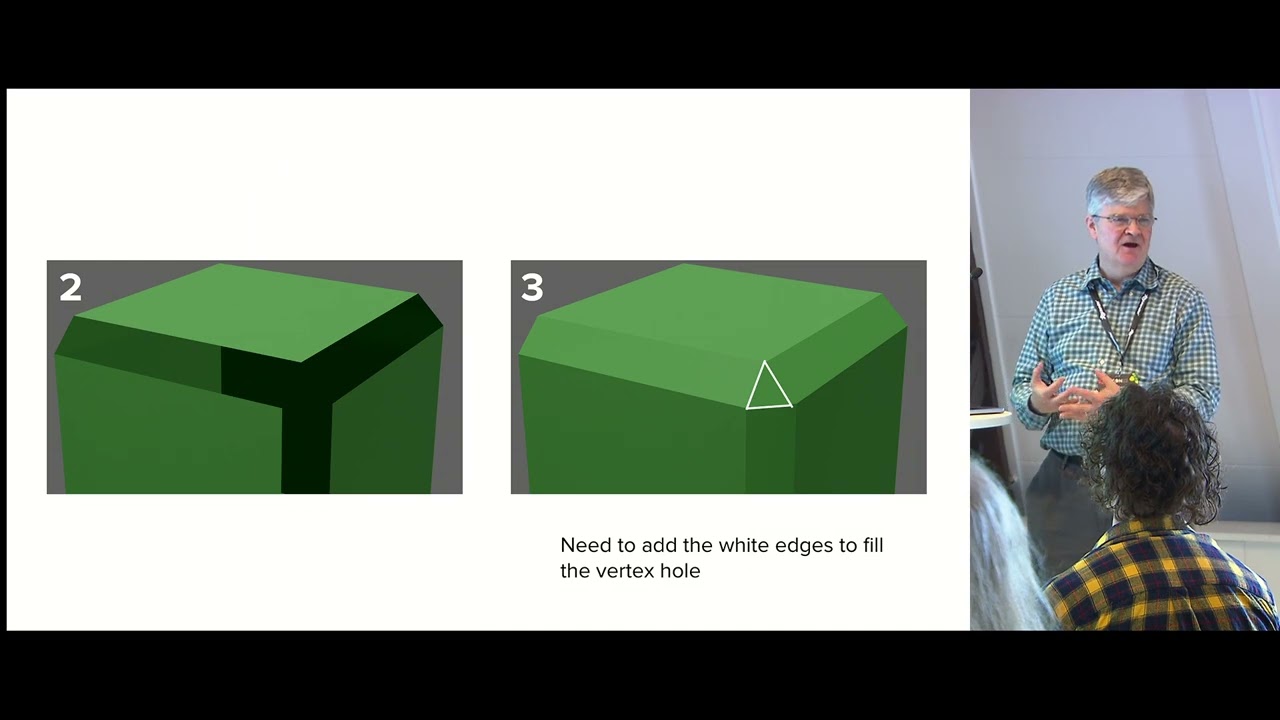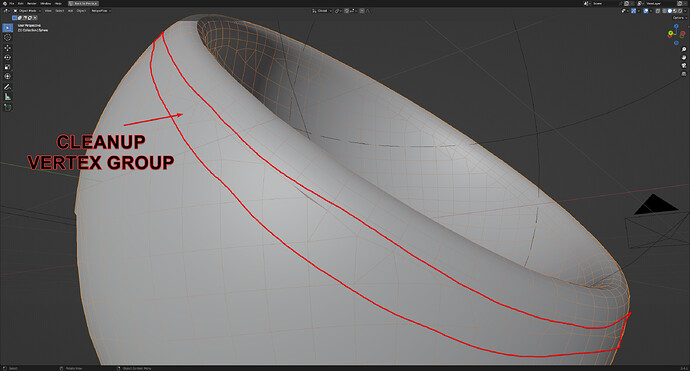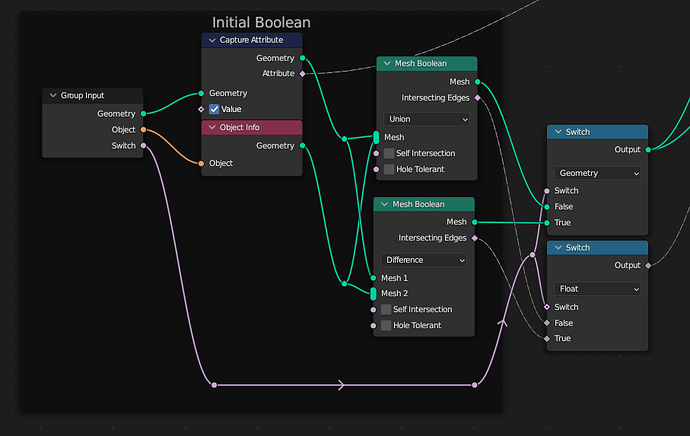Looks great! Do you have a plan to release it? ![]()
I think we have to wait that the developers releaser a bevel node for geometry nodes, I think applying the bridge after as a modifier is not gonna work properly.
This is the file ![]()
filletTest4.blend (306.2 KB)
One possible way to do it (I think) is if you can create a sharp bridge (roughly equivalent to a 2 segment bevel with a shape of 1), then a Bevel modifier after the fact can then do the actual bevel.
This would then reduce the scope to creating a clean strip around the boolean border.
I don’t know how difficult that is compared to the current setup off the top of my head, but it seems more reasonable than trying to do an arbitrary bevel manually in Geo Nodes.
After a bit of experimenting, the Join node is destroying any vertex group I try to add (since bevel weight isn’t accessible from inside Geometry Nodes); it looks like some workarounds are available, so my next step is finding the least inconvenient one.
I’ve got a working prototype; the lesson I’ve learned is that the Join node destroys vertex groups, no matter what.
This needs to be cleaned up before it’s usable, but it’s a start towards a non-destructive Bevel After Boolean workflow.
Bevel After Boolean Separate Objects.blend (116.2 KB)
Edit: Cleaned up the node group and modified it to not introduce extra objects!
filletAndBevel_cleaned2.blend (171.8 KB)
That’s cool. I didn’t know you could output an attribute vertex group… and it works with multiple meshes. Maybe it’s a better idea to create a bevel in geometry nodes by pushing the vertices towards their normal with some sort of falloff.
This is fantastic! There are some issues near the cleaned edge when verticies get too close to it:
This is mostly avoidable if you choose the correct edge density, but it sometimes is not possible to completely eliminate that without requiring some clean up.
I think if the node group would output to a secondary vertex group just the geometry around the cleaned border the we could use a weld modifier selectively there to clean that up without messing up the rest of the model:
This is already really great and I think I’ll make your Geometry Node Graph part of my Default Blender file ![]()
Thank you!
Hi, is this still in development?
I will continue the development as soon as I have the time and desire. Everything seems to be working now. There are moments that I can definitely improve. I’m sorry if someone is really waiting for development. I’ll try to do something on vacation
Totally can relate. I’ve been researching about Blender’s native Bevel V2 development but seems like it is not a priority and not clear when to expect it. Meanwhile, your workflow is closer to addons like meshsmooth, smoothboolean, hard mesh etc/ for Maya/Max/Cinema. Interesting if it is possible to make it interactive, I would totally buy such addon for 50-100$
In those file “Add” and “Subtract” are made different, but “Add” can be changed to intersect also and it works
Just wonder if it possible to combine all options in @lolwel21 's setup
especially since 4.1 has Menu Switch Node
https://docs.blender.org/manual/en/4.1/modeling/geometry_nodes/utilities/menu_switch.html
EDITED: Sorry for the emotions, but I’m just in shock, I tried meshmachine and similar addons from blendermarket, I searched the whole internet, found hardmesh, smoothboolean and other plugins for other software, read the thread about Bevel V2 development, and resigned myself to the idea that there is still no such solution for blender. And then I dug deeper into this thread and I see a working solution built on geonodes. I suspected that this is possible in the latest versions, but I’m too dumb to build such a thing from scratch.
It boggles my mind that nobody has taken this to its logical conclusion and published the asset on Gumroad or Blender Market, even for free. I don’t understand why videos with this functionality haven’t popped up in my Instagram feed among the stream of other “wow” tutorials about Blender.
Idk why it does not work. I am not the original developer just made part of it to work on previous version of blender.
I`ve tried this with mesh relax from higgsas nodes but it doesn’t work as expected
@lolwel21 @G-B may be subdivision surface node possible workaround? I’ve tried, but there are some imperfections due to offset of subdivided surface, didn`t manage how to fix that yet
Edit: I can`t understand how to retrieve selection of non-manifold edges in geonodes
Ok, I`ve managed how to align it. Need to find solution for better cleanup
Is it possible to recreate DataTransfer modifier in geonNodes? to partially copy normals from original boolean objects?
You can’t modify normals in geo nodes unfortunately. Only can pass custom normal to shader editor for the shading
some videos on the topic Bevel after Boolean but in Houdini.
I think everyone in this thread would be interested to see - “what’s it like out there.”
and judging by the latest posts - “there” are many people here who are very well understood in Blender Nodes - I can’t believe that “we” still don’t have the whole kit of Nodes in the blender yet, necessary to realize what “we” all see in these videos in Houdini?