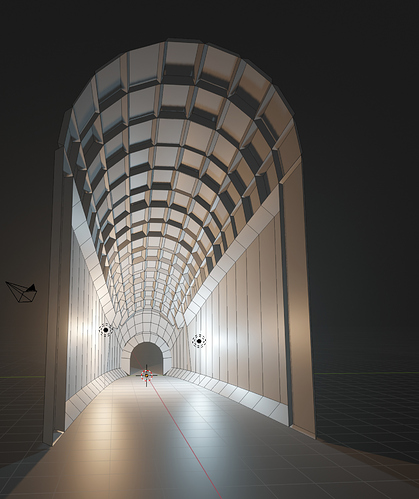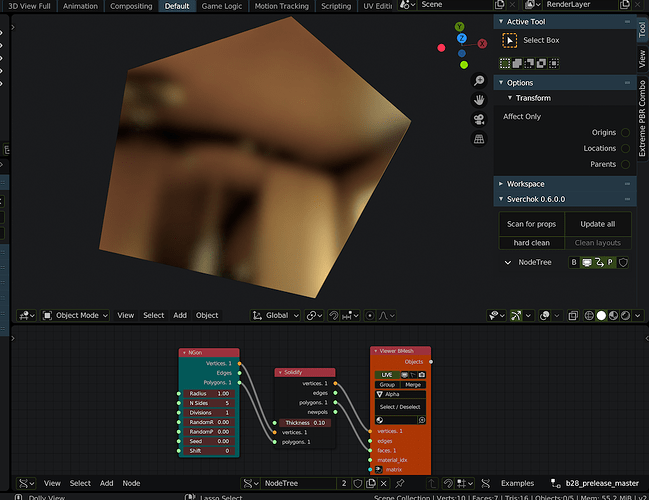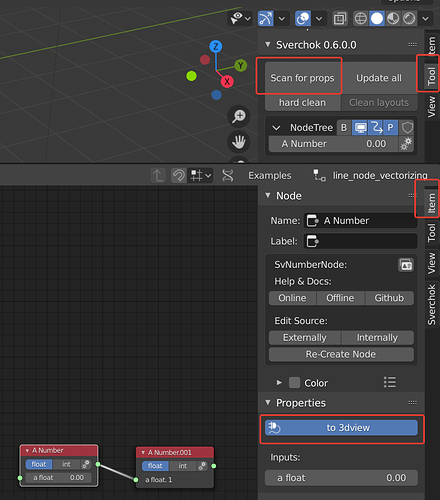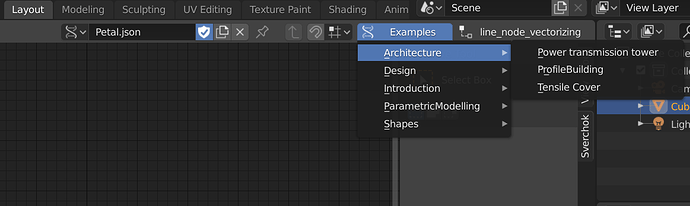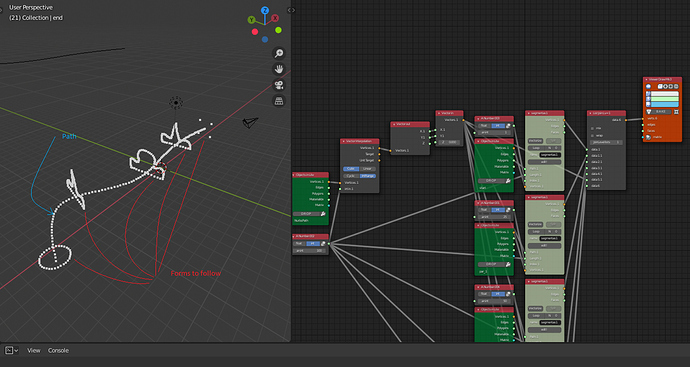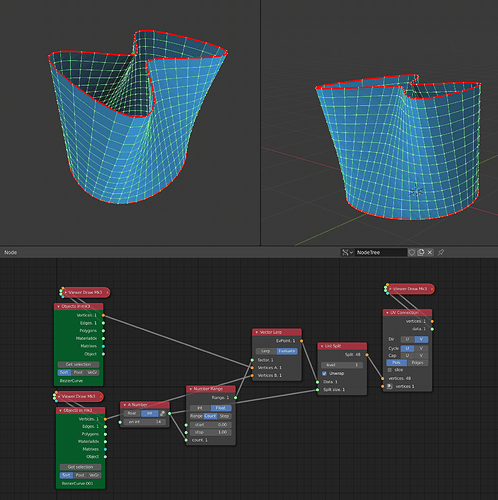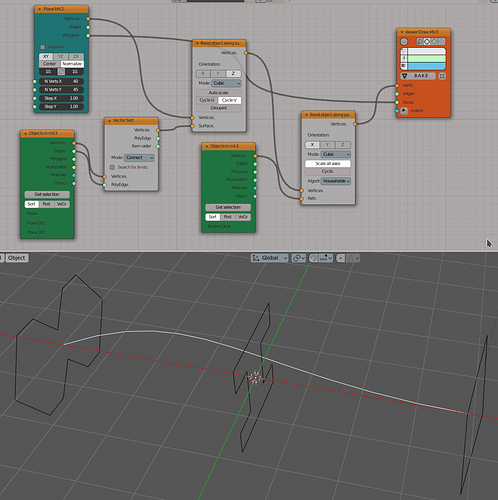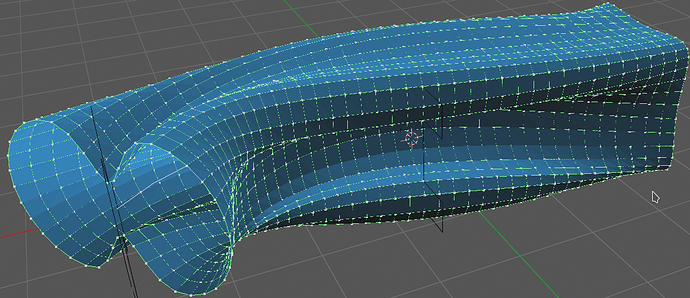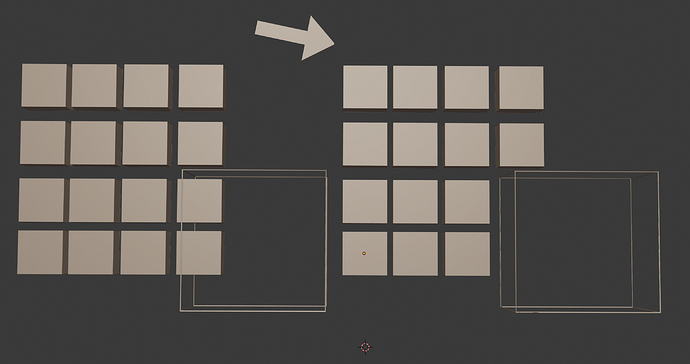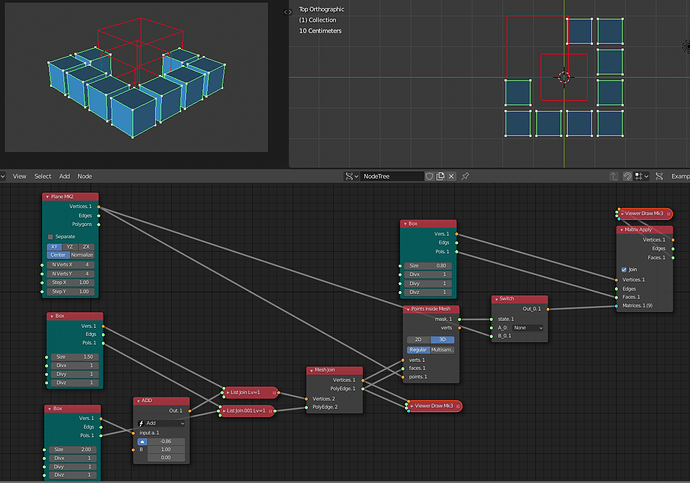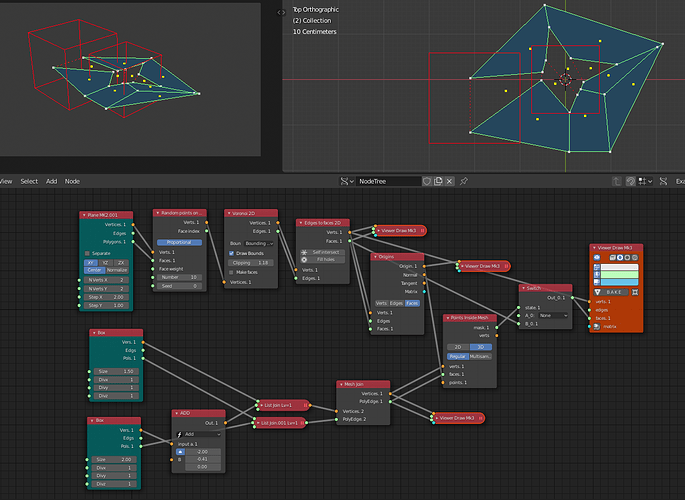nice, good work!
Possibilities of crop mesh node:
Procedural wall panel:
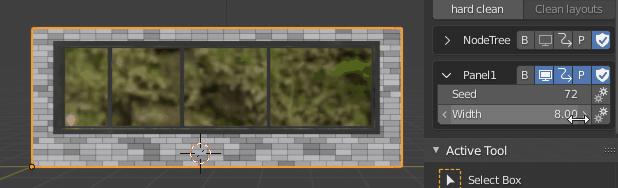
Nice , how do you assign these slider to the n _ panel for sverchok
Some nodes has show in 3d property. After enabling it, in 3d panel you can press scan for props button for getting the node to the panel. In most case a node should be linked to next node.
Hello.
I wanted to let you know that Sverchok for Blender 2.8x is released.
It was being developed in a separate branch since the first alphas of 2.80 became available; after about a year, we finally think that the port is (more or less) ready, so now Sverchok for 2.8x is in the master branch.
Unlike some other software, Sverchok does not have a regular release cycle; nor do we have a clear state of “release”, meaning “everything is ready”, ever. Sverchok is a “Rolling-Release” product, which means that you can check out master branch from github any time and it should work (we try hard to keep it working).
It is important to understand, that this release does not mean that we declare that “everything is perfect”. There are known problems, and there are still things to do, lots of them. But you can already check out github master branch, and it will be Sverchok for 2.8x, and it will be working.
Although the main thing about Sverchok for Blender 2.8x is that it exists, there are some new features as well (comparing to 2.79 version). The detailed list is in the Release Notes: https://github.com/nortikin/sverchok/wiki/Sverchok-for-Blender-2.8x-Release-Notes .
Important note about compatibility: there is no compatibility in terms of possibility to open old blend files or import old json files between Sverchok for 2.79 and one for 2.8x. However, the main principles of Sverchok are still exactly the same; so you can use Blender 2.79 with old Sverchok to continue work on your old scenes, and begin to use new Sverchok with new Blender for the new scenes. You can reproduce your old setups in new Sverchok by creating new nodes one-by-one.
If you wish to install Sverchok on Blender 2.79, there is a separate instruction: https://github.com/nortikin/sverchok/wiki/Sverchok-for-Blender-2.79-installation .
Hello everyone,
I wanted to ask for some guidance regarding Sverchok addon. Friend of mine, an architect, is starting a company and we are in process of determining software package on which we should move. Since part of requirements are support of parametric architecture (most common is Rihno3D + Grasshopper), I found out about about this project. But to be able to use it we are looking for more info regarding use of Blender + Sverchok for our needs, and that is none compared to Rihno3D + Grasshopper.
Already checked out material on Sverchok wiki, also I am in process of following Blender Sushi lessons. Though probably due to reason of me working on 2.81a version of blender I am unable to load examples from sverchok site. And since I’m kind of fond of learning by modification, copying and just fooling around working examples who are relative to case. Maybe anyone know where to find some working examples for 2.8 version, or explain how to make working ones who are on sverchok site?
As for examples, skyscrapers example and anything what produces output of something similar to: https://blenderartists.org/uploads/default/original/4X/9/6/2/962a44f7a299a4321eeeedc66225e927e0352e80.jpeg would be very helpful. Since as of proof of concept for Blender + Sverchok we are trying to design anything what would end up like something of parametric bench.
And lastly - where is best way to ask stupid questions which rise during development of that proof of concept?
And thank you in advance for any valuable information.
You can find working examples right inside Sverchok:
And some here: presets catalog
I think that examples on the site are for 2.79 version yet.
I had done such bench several years ago in Sverchok:
This place and stackexchange are most appropriate for questions and github for bugs and feature requests.
Have you used sweep for it? Or made solid which you sliced from formulas? Or some other way? Since currently in my case, I’m thinking of using multiple 2D shapes and a path. Then with sverchok placing these shapes along a path in places defines by parameters. Orienting shapes perpendicular to a path. Then sweeping through them. This way creating solid object and then slicing in actual parts. And still have no idea if it is possible to do so. Currently I managed to place shapes along path as I want, with some small issues. But still haven’t found a way to sweep across them.
If you meant to create solid mesh by interpolation between two or mo shapes there is a way:
It is quite low level and fragile solution. Each given curve should have a same number of vertices with similar order. I think there should be better solution, but I didn’t manage to find the appropriate node for the such operation. You can have a look to bevel_curve node. Probably you can manage to adapt it to your purpose.
Also checkout
You can use “Bend along surface” and/or “bend along curve” nodes. The only problem I see here is how to relate the placement of “profile” objects in 3D to their place along the length of a curve. It probably can be done automatically, but maybe not that easy. As one of options, you can place your profile objects in correct places in 3D (as you did on your picture), create a “loft” through them and just hope that it will follow the correct curve. Another option is to place profile objects along, for example, X axis, then make a loft with them, and then bend that loft along the curve. Then you can adjust location of profile objects along X axis to move them along the curve correspondingly. Here is an example of the second approach.
Does anyone know how to delete linked polygons from object using a volume? Or just how to add them to index list so they can be manipulated somehow using a volume. A mocup of what I would like to do:
It is important to me to be able and delete with multiple volumes or outside an volume.
I have found that such solution does not work correctly with multiple volumes. Probably this is a bug.
untitled4_2020_02_27_04_03.zip (84.7 KB)
Hm I can’t make it to work with voronoi pattern. It seems to me that points where boxes are going to be created using your method are sampled out first then boxes are created. Not selected then deleted.
I would like to try it like that but for some reason I do not have “origins” node. 
If you are using Sverchok for 2.79 for example it is possible to replace the node by something like polygon centers node.