hi,
i want to render a wire mesh material. like this one:

is there a way to make a texture image thats only going to make the wire show up so i can achieve this:

if the mesh is going to be that fine, you probably don’t really need an alpha texture, but I think alpha textures is what you are looking for. there is more than one way to make an alpha texture though. one way is to take a render in blender using render settings .png ( for the file format ) , RGBA ( red blue green alpha ) , and ‘premul’ ( premultiplied alpha ). as with any other alpha texture, it needs to be set up properly as a texture / material. another way is to make a grayscale alpha map. black is invisible, white is opaque, and grays are the degrees in between. this image is added as an additional texture channel set to ‘alpha’.
thanks!!
great help!
don’t forget to turn the alpha slider down on your material, or it won’t work.
do i turn the alpha down in cycles? if so where do i do that?
im sorry but i just cant get this to work in cycles. is there any way you could do a screen shot of a node example of this?
thank you
i tried out that set up. it seems to work better if i dont put the musgrave texture on. is there a reason for this or have i maybe set up the nodes wrong?
if i put the musgrave on what happens is there are blobs of texture scattered about the surface of the mesh.
oh wait. no it doesnt. seems i cant get the black part of the mesh to go transparent…
Musgrave did just some rusty flecks and since original mesh was scale applied and unwrapped, texture size values gave comparable size of darker color spots. You can take it out together with color mix and bump multiplier nodes.
Unwrap on seamless texture is in the uv editor window. You need your own texture - black part will be visible Diffuse material. Texture is rgbA and alpha part is what drives mixing with transparency node. Could have been just a b/w image, but then node setup is a bit different. Next mix node just makes black parts bit glossy.
You have bump part of the noodles connected to the Volume which is wrong here… the rest, beg ur pardon, just can’t see in detail. Could you split rendered part and show texture, unwrap, mesh?
Play with simple plane, could give idea what’s wrong.
http://www.pasteall.org/blend/19455
i think there might be something a bit wrong. ive got your file and im getting something completely different than you when i render.
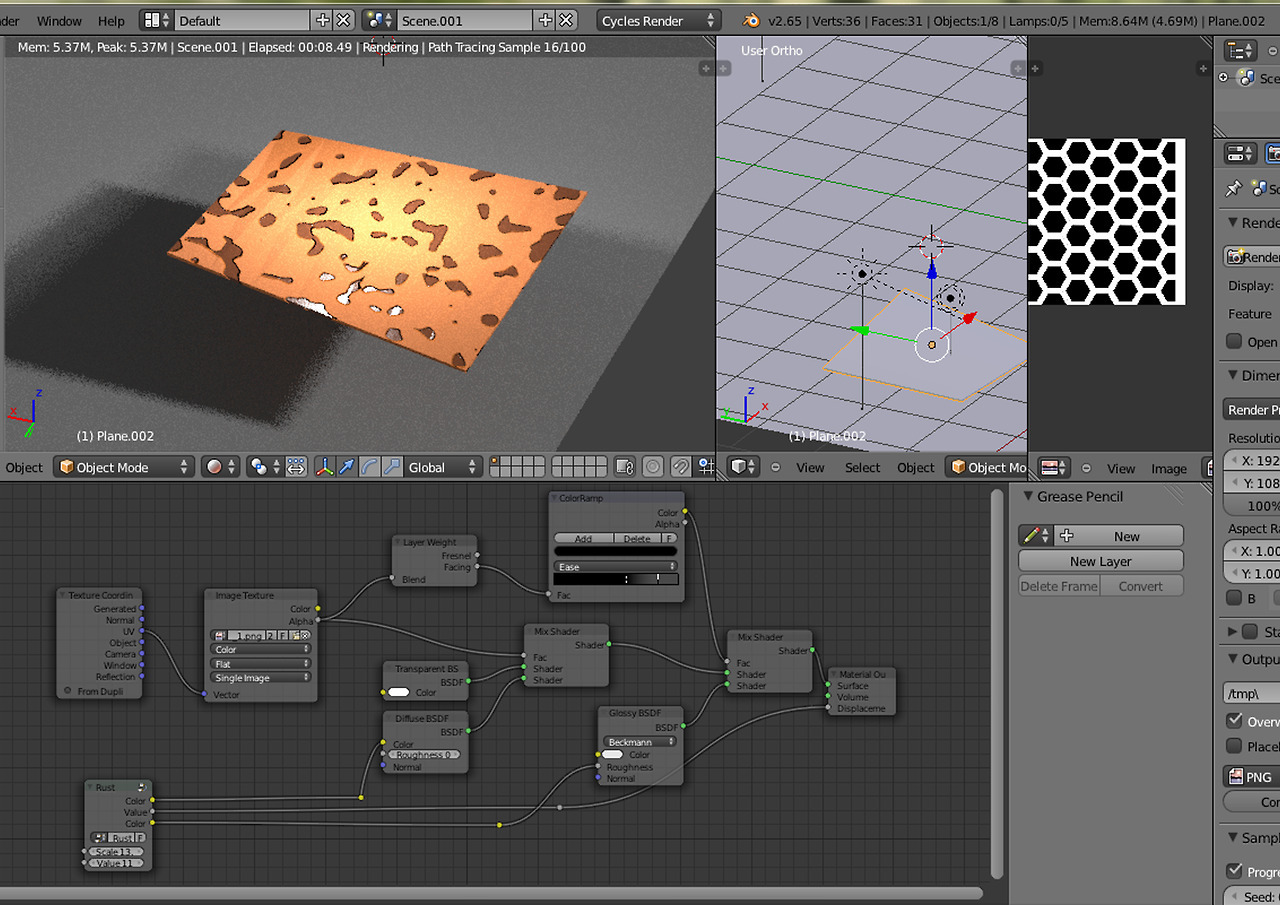
Hmm. that really is quite a bit different from what i get

Here is file changed - no alpha in image, see if this works for you
http://www.pasteall.org/blend/19482
nope. still coming up with just blobs all over it… 
any ideas what might be causing this
http://www.blendernerd.com/alpha-mapping-in-cycles/
heres the solution. thanks everyone for the help!