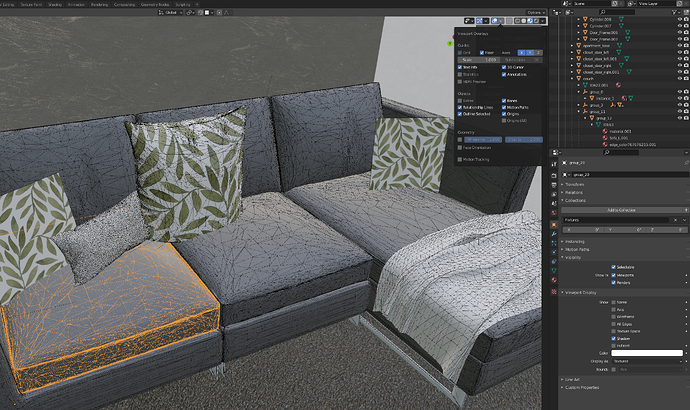Ran into an issue where I imported this .dae Object and it comes with these wireframes showing.
I made sure the Viewport Overlay had the Wireframe disabled under Geometry.
I also checked the Viewport Display did not have wireframe enabled in the Object properties.
It doesnt look like its a texture issue on the material, as removing the textures didnt do anything here.
Reimporting the .dae still has this issue.
Any ideas, is there another wireframe setting somewhere?
This is a screenshot showing the object in Object mode with two of these settings.