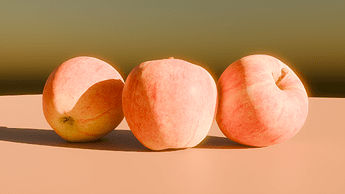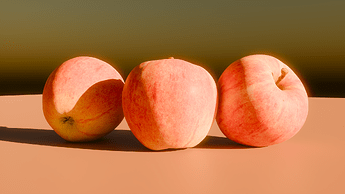Sorry, I misunderstood your question. I usually convert to and embed the target delivery profile (99% of cases sRGB). Blender to Affinity or Photoshop - Linear (ACEScg, Rec.709, E-Gamut) or AgX Log (Kraken); anything beyond that gets mashed to sRGB and embedding it in the export.
Not sure how your default Filmic looks, but that is also washed out and very low in contrast
I saw this video on Youtube yesterday, the youtube link is also in this thread. Which showed the exact same image with the magenta backgrdrop and yellow and blue ball. Yet in that video, the backdrop in the FIlmic version was completely, magenta, there was no light part just a solid backdrop color
I tried AgX in Bl 2.83 and the file does not look like that. I also now understand why the default looked quite different in that video i saw. He used the raw render and for the AgX he used that editted version. Thats gives a quite distorted output
AgX uses OCIOv2 but I don’t think the OCIO in 2.83 was v2, it’s best to use it in 3.2 and above for stuff like aliases to work properly.
Almost all related videos are talking about the initial version of AgX (I believe the one you talked about was a merged config that included the initial AgX), while we continued the development and it’s still fast evolving.
Also, my version comes with some contrast looks, so if you want to try it out:
Latest updates don’t have a numbered release yet, so if you want the latest version, just download from the main page.
Which of the display devices you used in your test scene. I cant seem to get anything near like your examples. I dont understand why all that other stuff is in there neither, they are not used at all.
AgX uses OCIOv2 but I don’t think the OCIO in 2.83 was v2, it’s best to use it in 3.2 and above for stuff like aliases to work properly.
Will try at home on my Windows machine then. I didnt see any weird errors though. Only that it could not find sRGB and some other stuff. But i saw this happens when replacing the ocio files.
Almost all related videos are talking about the initial version of AgX (I believe the one you talked about was a merged config that included the initial AgX), while we continued the development and it’s still fast evolving.
Also, my version comes with some contrast looks, so if you want to try it out:
I tested the version from Troy, seems he was the initiater. DId notice its already over a year old, no recent work has been done on it.
Thanks for your link, ill check that version
My problem was that I was trying to use AGX with contrast control but that was not supposed to be done.
The only problem I still had after changing to “punchy” was that the colors in the RGB nodes in the shader editor were washed out.
Gladly, that doesn’t happen anymore with the version @Eary_Chow provided. ![]()
Hello there!
I heard a lot about agx and was curious if there is any road map or any information about a potential release someday or how far the development has come.
Excuse me if this has been asked multiple times by now or there is an obvious link that I just missed somewhere
Thank you in advance!
Well, i think Troy start it and that repo has not gotten love, at least not online. Last edits where done over a year ago.
There are other version, you can find a link in this thread
I can’t get through it completely anymore whether there is a Filmic V2 or whether it is switched to AgX (or whether something completely different is coming.
Anyway, you can read a lot about it here.
And here is a new AgX version of Early_Chow
For me also is hard to figure out, when is this going to be implemented and if AgX and Filmic V2 are connected.
AgX means Silver halide, commonly used in photographic film, therefore, AgX is an alias of Filmic. AgX is Filmic v2.
I’m a bit confused by all of this. Will installing AGX actually result in the render files looking different than Filmic if rendering to EXR (16 or 32) format?
AgX is an image formation (view transform). The EXR file saved from Blender would skip the image formation/view transform step, so if you are saving EXR, AgX is being skipped. You will have your usual 0-to-infinity open domain EXR.
But for post-formation/view-transform image, yes AgX will look different than Filmic.
Ok…so my next question would be – would AgX address the render issues mentioned in the other thread when it comes to having a more “realistic” light falloff on the renders which would result into better quality?
I guess what I’m trying to say is that I am pleasantly surprised by the improvement in the look of Cycles with AgX and would love for this to translate to the rest of my post work pipeline which is primarily Blackmagic Resolve.
Wouldn’t then EXR (linear) give you more latitude to work with in Resolve?
I use AgX to keep the lighting balanced while working in Blender, and to have sort of an overall ref. then I import the EXR in Resolve (or Fusion).
I can’t say for “realism”, since, from your example in the other thread, both iPhone image and ARRI Alexa image are “photoreal” but ARRI Alexa is just better.
And AgX is independent from renderers like Cycles or Octane, since the latter generate the EXR, while AgX takes in EXRs and generate images.
I will say though, that AgX is indeed closer to ARRI Reveal comparing with Filmic.
Filmic:
AgX:
AgX Punchy Look:
ARRI Reveal:
AgX is closer to how the top-tier cinema camera would behave.
Well, in these early tests AgX is getting me closer to achieving a more “organic” look from Cycles than anything else I tried…including doing hefty post color grading work.
It’s definitely a step in the right direction.
Is there an AgX CST available for use in Resolve?
Basically, if I am satisfied with the look I’m getting out of AgX, how do I stay consistent with that look once I render out to EXR and bring it into Resolve?
I guess what I’m asking is – what is the AgX equivalent of the ACEScg pipeline?