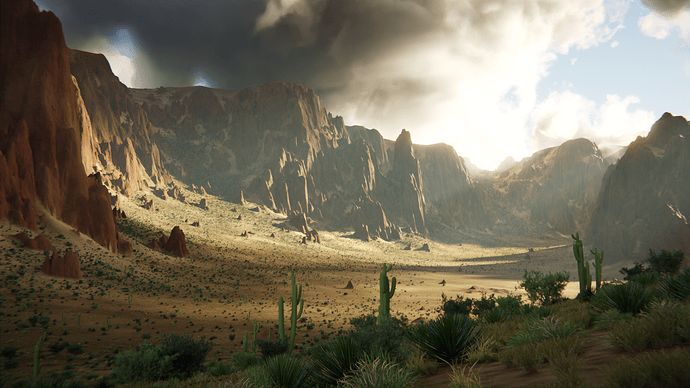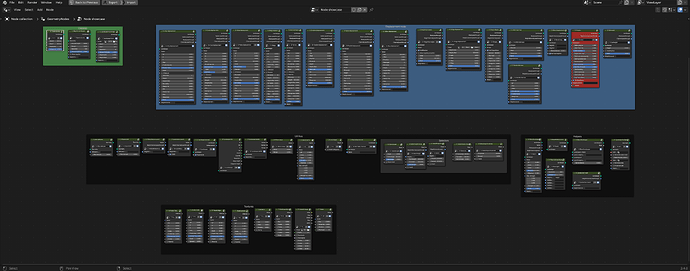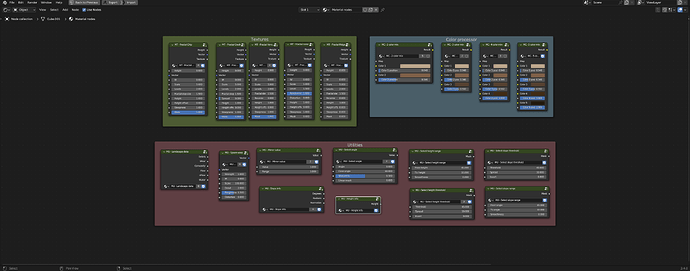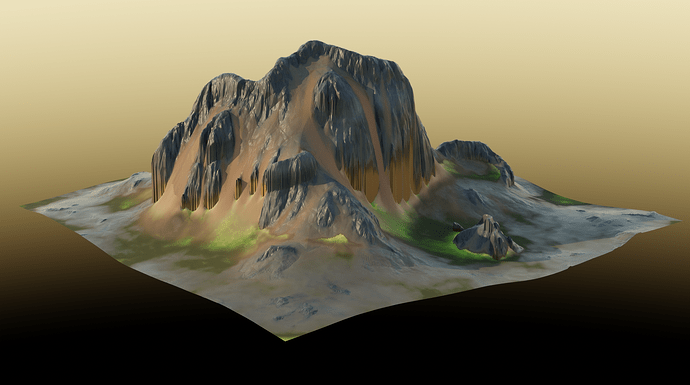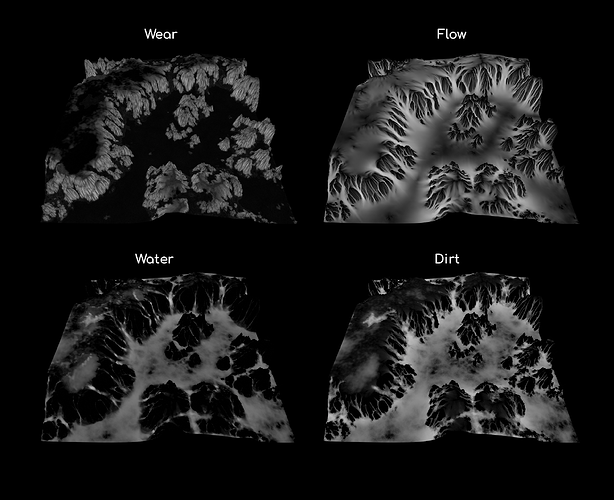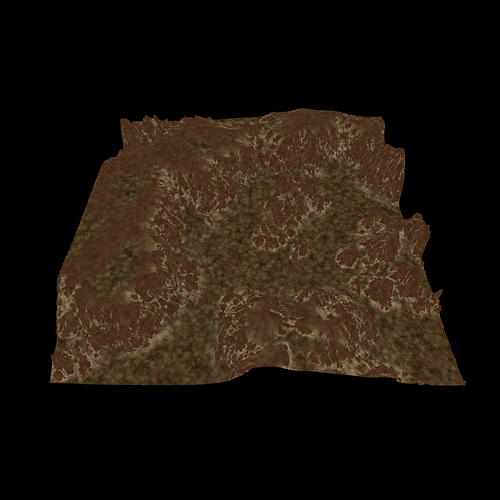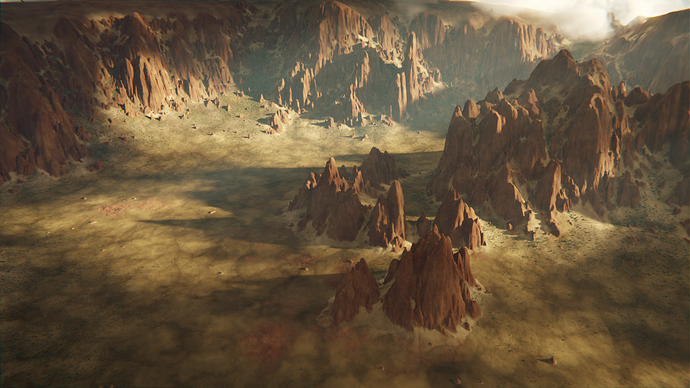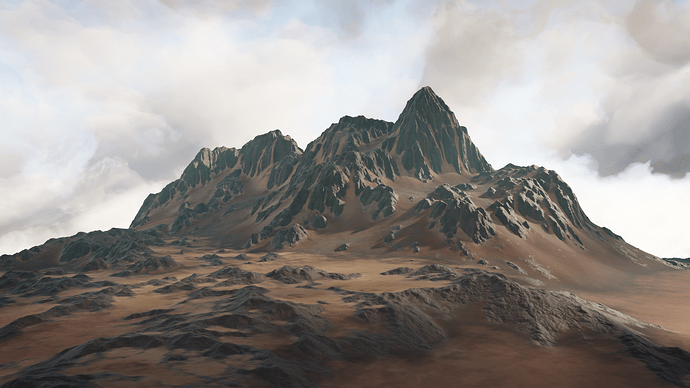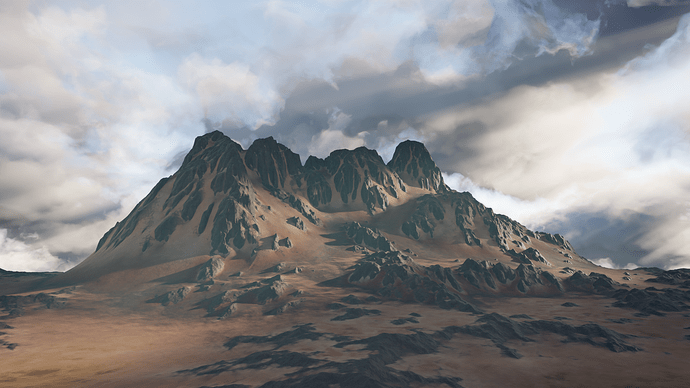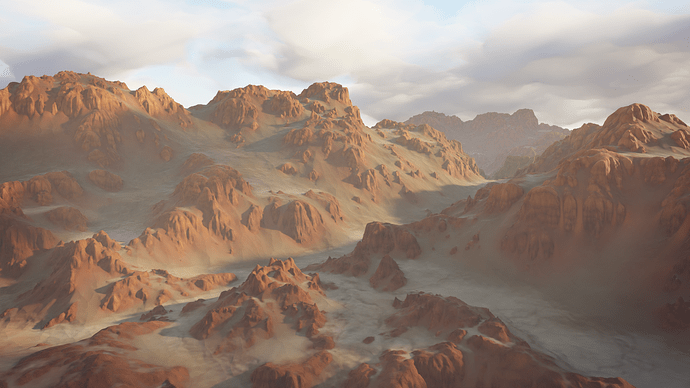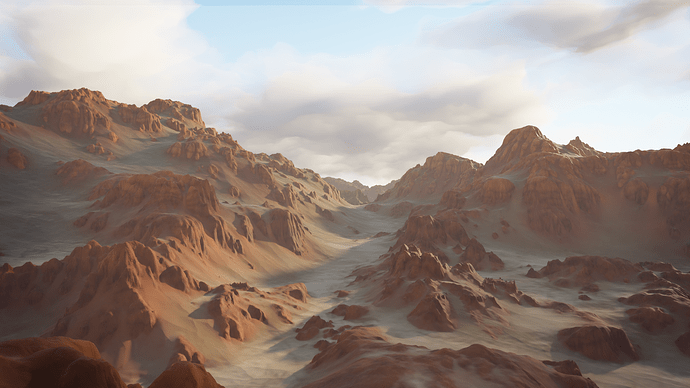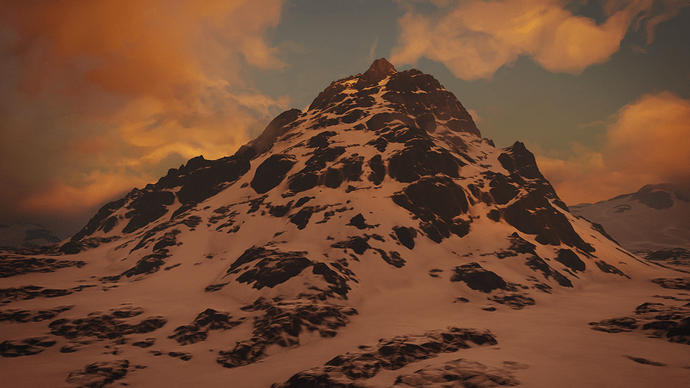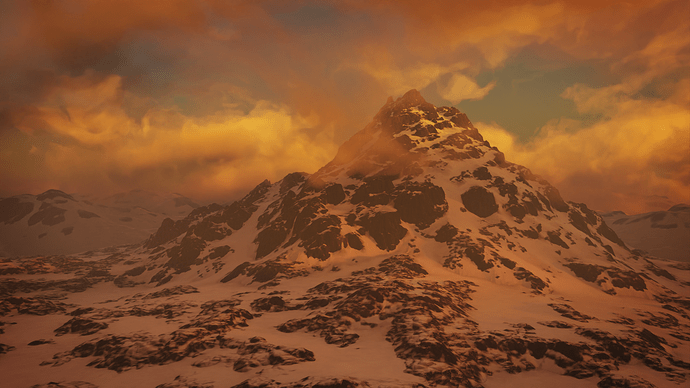I needed to make some landscapes but I don’t like going back and forth between Blender and another other software. Also, storing the high resolution baked textures takes a lot of space. So I used Geometry Nodes to create a landscape generator of my own, with a hydro erosion simulator and fractal textures.
This is a 2K landscape that I generated using World Blender. After generating the landscape, I used the generated data like the slope, flow, water, dirt density, etc to scatter different types of plants onto the landscape. Most of the time I spent on this artwork was finding reference photos and correct plant models. Making the landscape itself took me about 1.5 hours.
You can buy the World Blender here
Or here
Just link the World Blender nodes to your project and start blasting!
Requires at least 16Gb of memory for high resolution landscapes.
Note: Due to Windows 11 weird way of memory management, I can’t tell exactly how much memory the World Blender nodes use. Although it appears to be consuming a lot of memory, but as I was about to run out of memory, the memory just got cleared.
Note: Creating landscapes is a complex and heavy duty, so you may experience slow processing while making high resolution landscapes, especially the erosion node (for reference, it took my Ryzen 7 5800X about 10 minutes to erode a 2048x2048 landscape).
I’ll be releasing tutorials about how to use the World Blender nodes soon.
The introduction video is now live:
These are the collection of World Blender nodes that I created:
Procedural rock generation
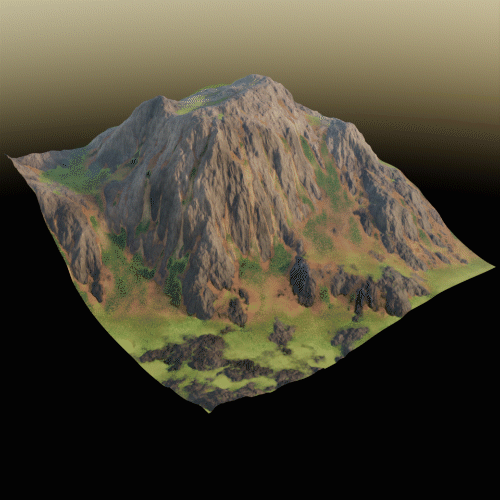
World Blender is a fully procedural landscape generator, at any given time, you can go back and change your node set up to regenerate a completely new landscape.
Erosion simulation
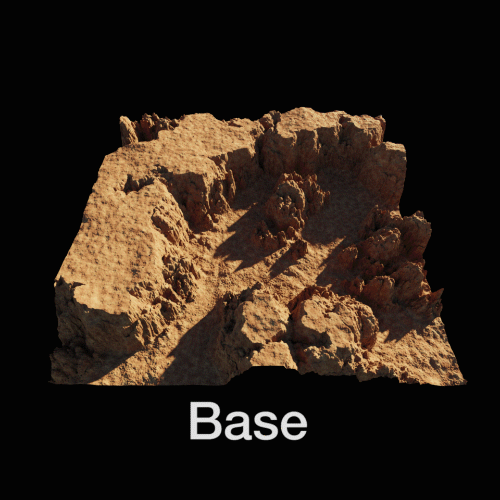
A landscape generator is not complete without an erosion engine of some kind. So I took my time to come up with a way to simulate the water flow system to erode the landscape to create a natural dirt layer as well as various data maps.
Fractal displacement

I created several fractal textures to make the rock displacement. By combining the fractal textures, you can create all kinds of rocks.
Custom displacement
Of course, sometimes you may want to hand craft your world, in that case I got you covered. I made various nodes to let you project objects onto your landscape or load in an image as the displacement map.
Texturing
By combining the data maps generated by the Erosion nodes as well as the fractal textures, you can procedurally generate a high detail texture for your world with just a few clicks.
Some more landscapes that I created using World Blender
Some features that I plan to add later:
- Water velocity vector - Take velocity into consideration during the simulation
- Local height node - Something similar to the high pass filter in Photoshop
- Dirt slide simulation - A simplified node to simulate the fall of the dirt after erosion simulation
- Water flow node - A simplified node to simulate additional water after the erosion simulation
- Snow - Simulate the snow as well as the melting of the snow into water
- Presets - Add some presets of various land types as well as textures to make your life even easier.