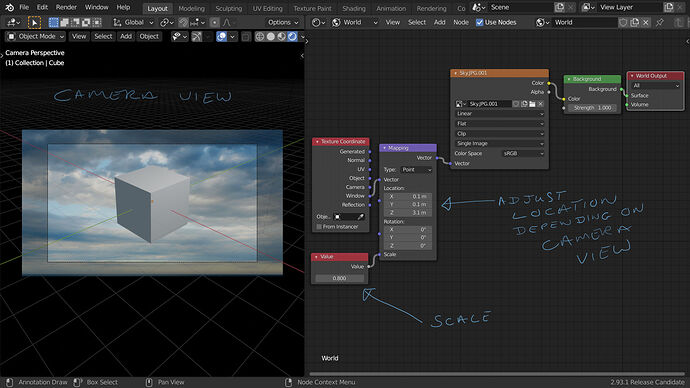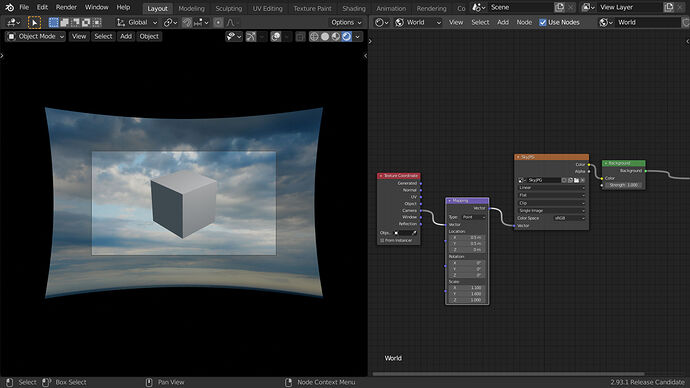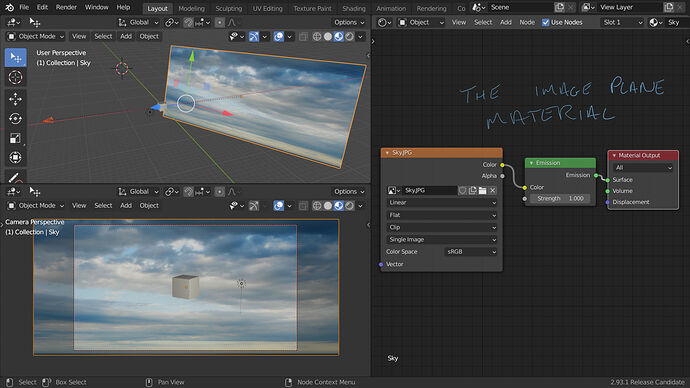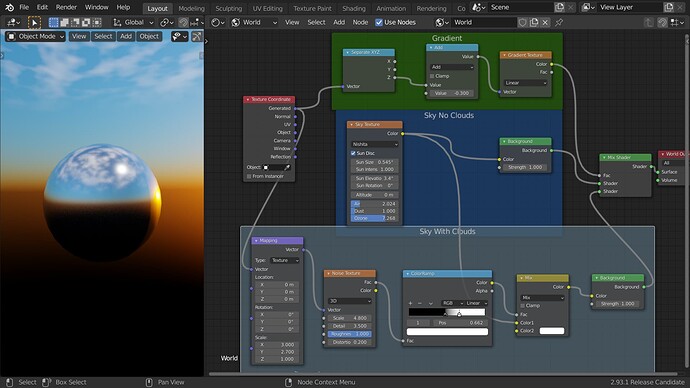I am not familiar with the method you used in 2.79 but things have changed a bit since then.
The environment texture node is intended for using hdri equirectangular images and mirror ball images, it will distort and blow out a normal photograph. You can download lots of free hdri images from https://polyhaven.com/hdris . Hdri images are one of the best options as they are 360º images that “en-globe your scene” also they do a good job at lighting the scene and will give you nice reflections.
If you want to use a “normal” photograph as a backdrop you should use the image texture node.
Map with “Window” coordinates for best results and adjust the location/scale in camera view.
Setup nodes up like this:
Camera coordinates will distort the image a bit like this:
Another method would be to import the image as a plane and parent it to your camera. That way when you move the camera the backdrop will move with it.
Import images as planes is a free add-on that comes with Blender.
Import the image as a plane and setup its texture nodes like this:
Give the image plane the same rotation settings as the camera and then parent it to the camera.
As you have parented the plane to the camera when you move the camera the plane will follow it and stay in place.
You can move the image plane behind your scene objects using the gizmo with the object gizmos “local” option (you can also move it up down and from side to side with the gizmo in “local mode” respecting the rotation angle of the camera). Look through the camera and scale up the plane to fill the camera view.
As for the texture clouds no there is no cloud texture node, you have to use a noise texture instead. A similar situation is the old wood texture, with nodes you have to use the wave texture.
Clouds texture:
The old cloud texture is still there in the texture tab but is not implemented in the material node system. So yes, you can use a cloud texture for a displacement modifier or a brush in paint mode but not in a node tree. There is a technical reason for this (that I can not explain), the textures were rewritten for the node system.
Here is a “world” node setup to get stylized clouds above the horizon with a noise texture using the sky texture node without a background image. I have use the Nishita option in the sky texture, which will only work for cycles, there are 2 other options that will work for eevee as well (not as good as the Nishita).
The math node in the gradient section controls the height of the gradient that mixes the sky with and without clouds.
Edit: Note that I separated the z vector in the gradient section as CarlG mentioned, this maps the gradient from top to bottom on the z axis. You could replace the gradient node with a colour ramp to get further control of where the cloud line is, for example with a colour ramp that goes from black to white then to black again you would have a line of clouds above the horizon and no clouds at the top.
Sorry for a long answer, I got carried away!