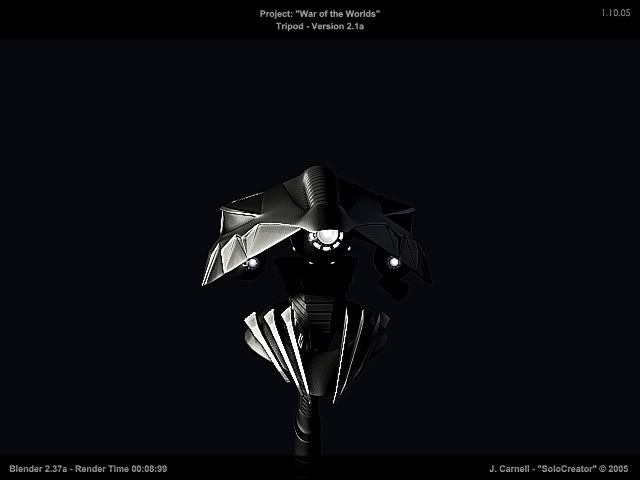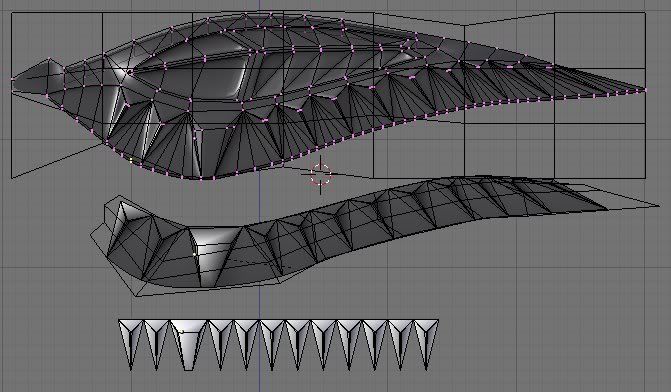Hi,
Haven’t been doing much blending lately so I thought I would make a fresh start with a new project. I found the new War of the Worlds movie so inspiring and just had to have a shot at modelling those tripods.
I put the spoiler Warning because I don’t wish to ruin it for those who haven’t yet seen the movie as I think it’s best to let the movie make the first impressions of these gigantic machines.
Anyways, here is my progress so far with version 1.5

I know it’s only one render and still a major WIP but hopefully it’s just enough to get some feedbacks. I`m eager to follow the explicit detail of the tripods from the film so I am desperately searching for some more detailed reference pics, prefereably showing the features underneath the hood section of the tripod.
If you’re good at drawing and still have a good idea of what all the mechanics underneath looks like, give it a go and post it here. I just need anything to work on really, the more detail the better.
Thanks
Jon

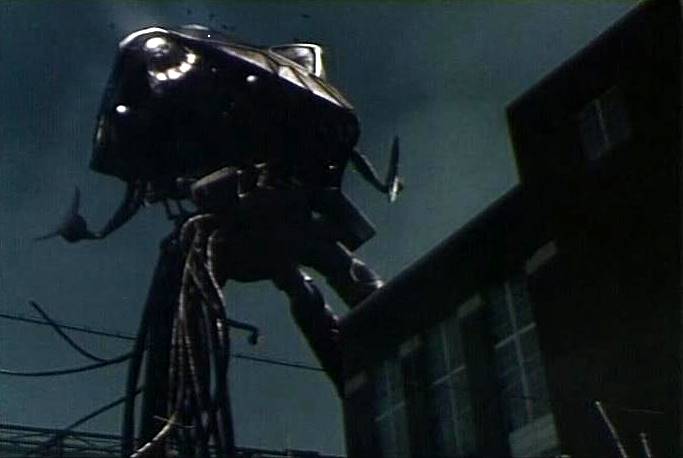

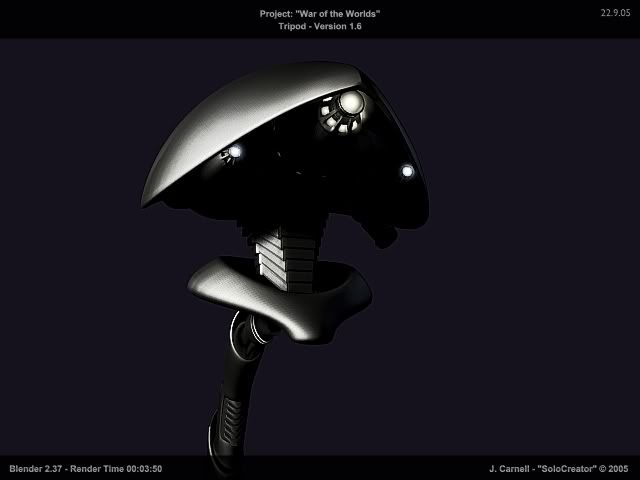

 ) that show a lot more detail of the hood section. So I’ve spent most of my spare time improving just that for now, though I did improve the leg a little earlier.
) that show a lot more detail of the hood section. So I’ve spent most of my spare time improving just that for now, though I did improve the leg a little earlier.