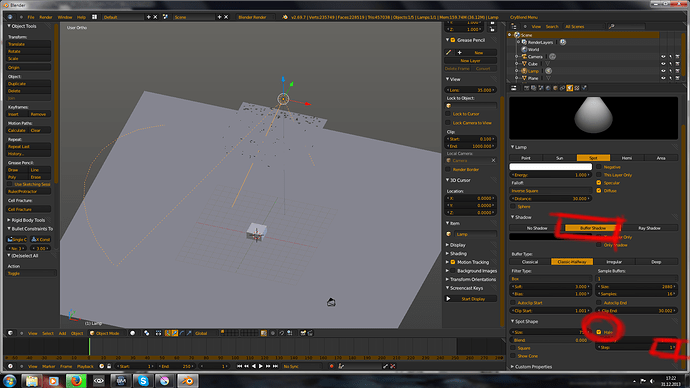Hi, tanks for you’r tutorials!
I would like to see a next-gen game asset modeling(from high to low poly) tutorial with texture and normal maps baking.
Me too.
This is really a hart topic.
I don’t want to make promotion, but I think you can learn it in this video:
If you don’t want to supscribe as a citizen, say it.
Then I will finish watching this course and try it myself to make a tutorial for you.
The problem is that is hard to find a good workflow with blender and other tools, every time i try to bake normals maps,i get awful artifacts on the texture like inverted normals or pixelated points. Another issue i encounter many times is trying to fit a texture on Uv maps without distortion or also how to model the low poly mesh: it’s better a one huge model or in various piece not connected…
Game development it’s a very hard topic, i know. However mine was a suggestion:eyebrowlift:. Since modeling for rendering and modeling for game are two different thing. Anyway thanks again for you tutorials!
Yes, sometimes there are some really weird issues. I make a tutorial for retopo of a sculpted mesh, (maybe make finer details with the multi-res. modifier), uv-unwrapping and normal map baking.
(I don’t if that is clear, but the link was for the mesh-hairs…)
How about a tutorial to create textures/materials as in this image - http://www.3dtotal.com/index_gallery_detailed2.php?id=2629&cat=sci-fi the rust near the edges of the pieces of metal.
This shows it really well:
how about wood siding and A RECIPROCAL ROOF FRAME SO I CAN MAKE A METAL ROOF . THERE’S NO TUTORIALS ON THAT AND FOR SOME REASON, MY WOOD SIDING ISN’T LOOKING RIGHT. i GUESS I have to actually model each plank separate and do corners etc. I’ve been trying extrude and it looks funny if I smooth the model so I can see the wood siding. sorry for the caps just noticed.
hi do you know about gaming ? if you do then i want you to shoo me how to export my game without been slow and how can i uninstall blender player on my game .pleeas
@@MichelWeber
For Game Engines it pretty much works with 1 Material using 3 Textures (Diffuse, Normal, Specular).
Here is an example (rendered in with OpenGL. so it’s like a screenshot from 3D view in GLSL)
In this example i used a texture from www.texturemate.com
- the origin texture is pretty large (3888x2592), so i resized it to 1024x1024 and made it seamless with the seamless filter of gimp.
- i produced the normal map with ShaderMap2, but you can also use the plugin from gimp or any other Program for that (CrazyBump, Knald, aso).
- for the specular color i just used the diffuse texture and adjusted it in gimp. first make it greyscale, then adjust the contrast and brightness.
And here is the Blend file (i packed the textures into the file so go to UV/Image Editor to see them)
http://www.pasteall.org/blend/25861
@@alf0
Sorry, I’m from Austria and my english is not the best.
What do you mean with “…without been slow and how can I uninstall blender player on my game”.
To export your game, enable the addon under the “game engine” section in the user preferences and enable the addon there.
Then go to “Export” and save your game.
I recorded the first part of your requests.
I decided to make a little series of tutorials so you can learn the hole workflow in one.
Here is the first video:
Two new parts of my new tutorial series.
Hopefully you learn something useful, enjoy it and happy Blending.
Id appreciate it,if youd do a tutorial about how to create that lighting,or that effects ? :).thanks.
You mean that at the beginning??
Add a spot lamp and make an object that has some holes or something like that so you get some “light rays” in the cone.
You have to set the stepvalue to at least one. Otherwise it won’t work.
Here are my settings:
Can you make: How to install SmallLuxGPU in blender 2.6x, please? I’m going crazy for that because the addon exporter does error in installing. Help me!!!
Hi. I know this is a really tuff topic. I tried it three or four times, but it never worked…
I did today some hours of research, but I can’t find a downloudlink for SmallLuxGPU.
Can you please post one for me. 
I also posted a commant unter a video of one of the developers Youtube channel.(I think he is involved in the development.)
Maybe if more people make a request, he will make a video, so write a comment unter this video:
I will like a tutorial on how to use the compositor’s colorramp node as a true gradient mask. I would also like a detailed breakdown of how to use the force field modifiers. The wiki document is very vague about those things.
I’m seeking for a tutorial that explains how to export your model to other formats without messing materials/textures/polygens up. I need that so I can upload models with different formats to sell them online.
If you just wanna use it for a gradient, there is a gradient texture. Go to the material nodes, shift A-texture-and then use the gradient node.
Do you mean force fields?. Force field modifiers doesn’t exist…

OK. Is on my list.
Hmm… Normally you just export it as an .obj or .fbx for example.
Just go to File-Export and then choose what ever format you want to have, but I think you have to enable most of them in the user preferences. If you export as an .obj you can check the funktion to write you materials too. (But I think this only works for the internal render engine. But I’m not sure.)