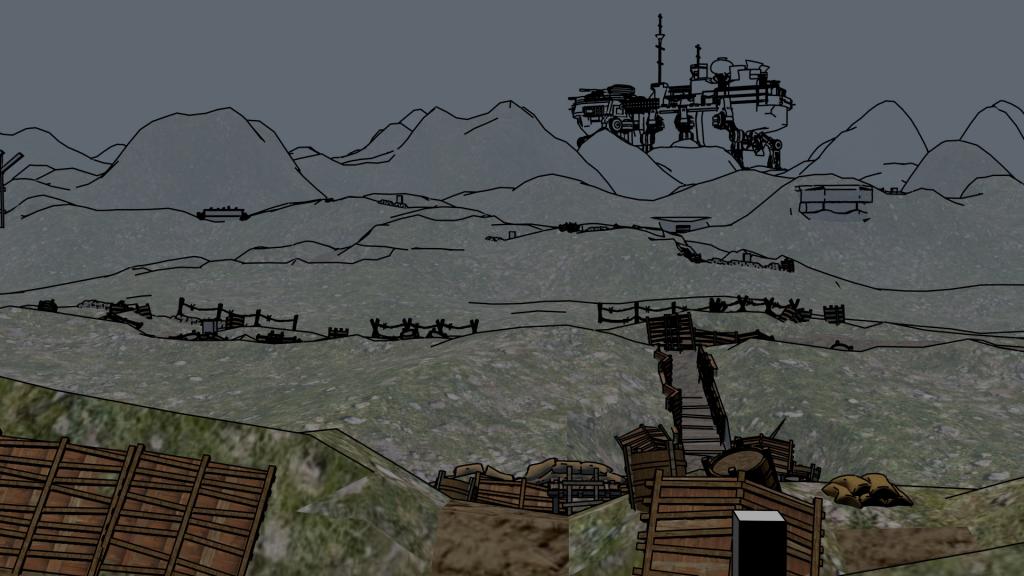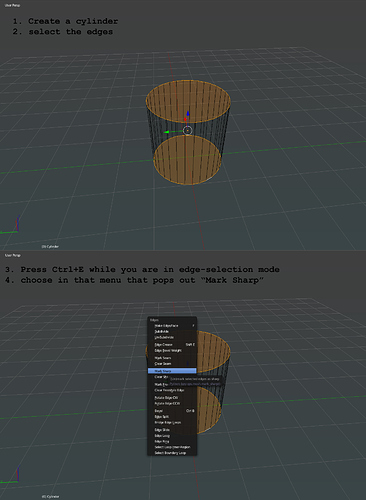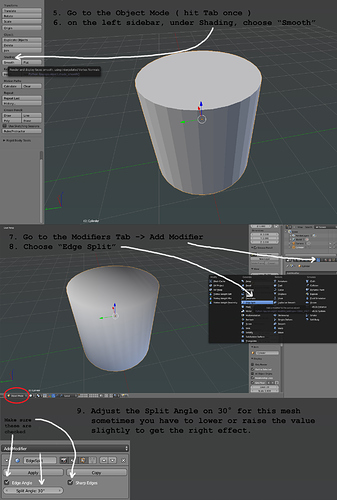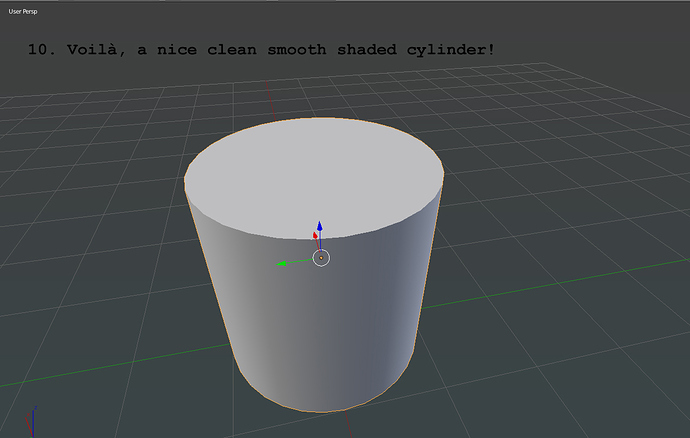Ok, I’m going to make the command bridge bigger -_- also adding a platform with a gun nest and supplies on top, as well as a bunch of cots. My goal is to make the loading deck look like its been lived on for months. Any suggestions? I know you are reading this 0_0
Been at school lately but I have a huge update planned. I still need a volunteer who can model people and/or animals, anyone?
Wow, looks much improved since my last visit here! The close up pictures do look a bit low poly, however. The edges are very sharp-looking.
Thanks! A post  Yeah, its a big ship so its not entirely meant for close up scenes. The only close up scene should be on the loading deck. Plus the pictures have a historical look, so I removed the normal maps. Anything else I need to do before I work on the rest of the scene?
Yeah, its a big ship so its not entirely meant for close up scenes. The only close up scene should be on the loading deck. Plus the pictures have a historical look, so I removed the normal maps. Anything else I need to do before I work on the rest of the scene?
Its super cool bro :d
:d thanks!
I’m working on trenches right now, finished maybe 50 meters of trench, then 150 more to go. Then I’ll add debris, texture paint, plants, and all that. Won’t add a pic until I’m done texture painting I think.
Trench structures are mostly done. Looks like its set up right, anything else I can do to make it look more like a trench?
The ship looks amazing Robert, but the trench scene looks too low detail in comparison. How did you texture the terrain, is it tiles and masks or is it one big UV texture? I’m still wondering myself the best way to texture large areas in Blender and have it look good and run well (in a game). Dunno if its a good idea or not, but for a terrain I did (albeit smaller than this one) I made the terrain first low poly. Then I used did an edge split on the area most visible to the camera (the foreground) and then sub-divided just that area and sculpted, so then I could have more detail in the foreground without increasing the total poly count for the whole mesh.
Just another thought, maybe there should be some debris, and holes in the ground or something, maybe some scorch mark decals.
I think Gimp has a Normal map generator filter or plugin, not sure. You could always use/edit a diffuse texture as a displacement map for a high res mesh and bake the normals inside Blender?
Good luck!
Thanks! Actually, the terrain is not done, that texture is a placeholder. I’m going to texture paint it, and then add grass, trees, debris, craters, bodies, and a wrecked A7+1V. About baking a normal map into the terrain, good idea. Right now, the scene above takes 13 seconds to render, and I want to keep it low if possible.
First version of the British Entrencher.
The British Entrencher was designed to sink into drenched ground and serve as a bunker. It could then dig itself out with its gear wheels and lead a charge.
Weaponry: 2X Vickers Machine guns.
Crew: 4 Vickers gunners, 2 pilots, 4 roof grenadiers.
Nice model, and great to see so much progress on here  Is that a placeholder texture or finished result? I ask because the texturing looks odd, did you create a single UV map and use a single texture map or just kinda slap a rusty looking texture on there. It could use some work. Spend a little more time on it to make it look a little more believable and you’ll be happy you did :).
Is that a placeholder texture or finished result? I ask because the texturing looks odd, did you create a single UV map and use a single texture map or just kinda slap a rusty looking texture on there. It could use some work. Spend a little more time on it to make it look a little more believable and you’ll be happy you did :).
Nice work, it looks like you spent a lot of modeling time here on this!
But i have two things for you that will make your model look better 
- Try to place the ship into a ocean environment. And place a sun
- I see the edges on your cylinders, do you know the “make sharp -> smooth -> edge split” - trick?
1: the ship is actually amphibious, and can traverse deep water and mountains alike. I’d like to put it in the water but I’d be changing the whole plot and it would ruin the ending I have planned.
2: I’ve seen it but I’m not sure how to do it. I’ll message you, thanks
Well ok, then try to place your ship in an environment ( any ). If its not an ocean, then try Desert or something like this.
It is better that i describe it here so everyone who don’t know this, is able to understand:
Wow, thanks! Hope it still renders the same speed?



 heres my current progress. Hows it look? not close to done, that’s just the layout.
heres my current progress. Hows it look? not close to done, that’s just the layout.