That’s the recent version. All changes are there except missing version increment. Sorry for that! However there’s nothing to worry about. Version incrementation will go back to normal with latest release ![]()
Best Regards!
Albert
That’s the recent version. All changes are there except missing version increment. Sorry for that! However there’s nothing to worry about. Version incrementation will go back to normal with latest release ![]()
Best Regards!
Albert
hello!
The latest X-Muscle System version 2.3.3 update contains:
Best Regards!
Albert
I am proud to announce that X-Muscle System for Blender has been nominated by Epic Games for MegaGrants! The grant will be used for further research and development of the tool and its adaptation to latest technology.
Thank you Epic and thank you everyone for your support! This wouldn’t be possible without you!
simulation #ue4 #b3d #EpicMegaGrants
Best Regards!
Albert
That’s so exciting, and definitely deserved! I can’t wait to see where this goes.
Thank you,
there’s new X-Muscle System 2.3.4 update that fixes compatibility with BlenderKit add-on. It is highly recommended to update especially for those who are using these two add-ons together. Special thanks to Vilem from BlenderKit for the help!
Please make sure you have both add-ons up to date!
Best Regards!
Albert
Congrats for the Epic grant! Does this mean that this system is somehow exportable to unreal?
Thank you and thank you for your question
Indeed, some of the given time will be used for r&d related to Blender and UE4 common ecosystem.
Best Regards!
Albert
Last moment to get your favourite add-ons on huge Black Friday- Cyber Monday discount from BlenderMarket!
In the Blender Market I asked about an FEM Skin Simulation tool awhile ago. You responded with “Thank you. XFEM project will be announced soon where more information will be unveiled. ;-)”. Just wondering where this is at and when we can see it?
has anyone tried this add-on with an imported character from Character Creator 3 into Blender? I would be really interested in this add-on if it works good with that setup
Hello oonabe!
You can give it a shot. X-Muscle System is designed as universal tool. So if the imported rig and mesh holds up to standards this should be no problem.
Best Regards!
Albert
Hey Albert,
thanks for the answer. I think I’ll go for the add-on anyways, the CC3 characters are very well done in my opinion so this should work.
hello Albert, when you will publish more video tutorials to create a complex as possible male/female muscle system? i have seen a few tutorials that you have in the youtube channel but are very short, and you dont describe all the process to get the results you show here for example:
also btw obviously you cant use the same mesh the addon provides as muscles for all the body, they work for most of cases, but still needs more improvements there more variation in the provided meshes, more meshes ready to use, also since not all the muscles in the human body have the same shape either like the one that the addon provides (simple muscle), we will need to be able to create easily new custom shape and topology muscle meshes and then the addon does the bone,physics,etc setups automatically to create a more complex muscle, but out from a custom muscle mesh in the future? Also we need more documentation but specifically tutorials to achieve this results, to get close as possible feature film animation quality simulation and animation in blender…
also i have seen that the shrink wrap method does not work so well sometimes, but i dont know because i would need to learn more, but only if you can have time to post soon as soon as posible a few long tutorials regarding this…
Hi. I’m getting this error whenever I try to add a Muscle Pinning
Python: Traceback (most recent call last):
File "C:\Users\scotd\AppData\Roaming\Blender Foundation\Blender\2.91\scripts\addons\xmusclesystem\XMUSCLE_SYSTEM.py", line 3865, in invoke
pin = addMusclePin(obj)
File "C:\Users\scotd\AppData\Roaming\Blender Foundation\Blender\2.91\scripts\addons\xmusclesystem\XMUSCLE_SYSTEM.py", line 3933, in addMusclePin
xmusclea.objects.link(pin)
AttributeError: 'NoneType' object has no attribute 'objects'
location: <unknown location>:-1
Hello Michael!
There’s a video you may find what are you looking for.
In this tutorial few advanced techniques are discussed such as basic shape editing, muscle pinning, microcontrollers, texturing. So it’s actually everything you need to know to start building more complex muscles. All complex shapes are made within edit mode by cutting shapes with knife and forming them into more accurate shapes with proportional editing tools. Then you pin ends of the tendons to their anatomical connections if needed. With this simple but pretty much effective technique you are able to create most of existing muscles. However sometimes you may find easier to create multiple muscle primitives which will represent single multi-head muscle than just trying to make complex shape of it. This is how deltoid and some other muscles are made in example.
Best Regards!
Albert
Hello and thank you for reporting the issue!
I need more information. Let’s start with the basics:
What is your Blender version, add-on version, Operating System and what are your steps to reproduce the error.
Best Regards!
Albert
Hmm. I tried testing what I did last time. It seems that simply changing the name of the object muscle is enough to trigger the error. Is there a way to fix this without creating a new muscle with a new name?
After looking harder, I was finally able to ‘fix’ this by pressing the weird square thingy called the Rename Selected Muscle.
I think it would be best to change that button into something more obvious such as simply Rename Muscle instead of an ambiguous icon. Also, I think it would make more sense if that rename operator was placed under the Muscle panel instead of the Create panel, I was under the assumption that a renaming option was not there.
After pressing the rename muscle however I have this error. The Muscle Pinning now works though.
Python: Traceback (most recent call last):
File "C:\Users\scotd\AppData\Roaming\Blender Foundation\Blender\2.91\scripts\addons\xmusclesystem\XMUSCLE_SYSTEM.py", line 3489, in invoke
return self.execute(context)
File "C:\Users\scotd\AppData\Roaming\Blender Foundation\Blender\2.91\scripts\addons\xmusclesystem\XMUSCLE_SYSTEM.py", line 3479, in execute
Muscle_Rename(self.obj, context)
File "C:\Users\scotd\AppData\Roaming\Blender Foundation\Blender\2.91\scripts\addons\xmusclesystem\XMUSCLE_SYSTEM.py", line 1220, in Muscle_Rename
p.select_set(True)
RuntimeError: Error: Object 'XMSL_ass_pin.001.L.002' can't be selected because it is not in View Layer 'RenderLayer'!
location: <unknown location>:-1
how are you changing the name of muscle?
Changing the muscle name is not allowed in other ways than internal muscle name change mechanism
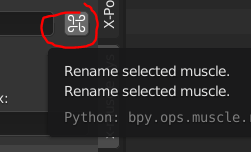
Yes, using this dedicated rename muscle button may fix issues if naming was changed accidentally in other ways.
this time
RuntimeError: Error: Object ‘XMSL_ass_pin.001.L.002’ can’t be selected because it is not in View Layer ‘RenderLayer’!
error refers to non existing object. What means muscle is corrupted, some parts has been deleted and can not be found.
If you’re just playing around I highly recommend to remove the whole collection (remove hierarchy) for this particular muscle XMSL_ass and start over again.
Best Regards!
Albert
Yeah, I changed the name directly. I was already thinking that a proper rename operator exists and kept looking but the square loop (or whatever the heck it is) icon barely communicated that it actually renames the muscle collection haha