Hello and thank you for reporting the issue.
Please check to make sure all Windows updates are installed.
Best Regards!
Albert
Hello and thank you for reporting the issue.
Please check to make sure all Windows updates are installed.
Best Regards!
Albert
Hi, thanks for the quick response, but yes, unfortunately all Windows 10 updates are installed. What else can I check? DLLs, etc.?
I’m not sure about the root cause of the issue. I only guess it’s somehow related with the system.
Can you provide your hardware specification and OS version?
Best Regards!
Albert
This is what my sys admin provides:
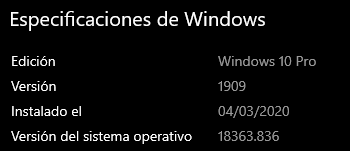
Hi again,
today we tried formatting a computer, installing brand new Windows 10 + latest updates (version 2004 Windows 10 May 2019 Update) and the problem was present.
Is there a list of incompatible hardware? And a list of specific DLLs or other libraries to install, etc?
Thanks for your help!
Hello this issue is extremely rare and I don’t know the root cause yet. Could you please provide your PC hardware specification? Is this corporate PC administrated remotely or in some kind of Virtualisation? Maybe it’s some kind of granting the permission to executable by the Antivirus software? We could try to compile the application with different flags and settings but as long as I can’t reproduce the issue and test it in the environment where the problem exists fixing it may be just by trials and errors.
No virtual nor remote machine, is a physical computer we have access to. We have also checked the antivirus is not messing around.
Here is the processor and the GPU, is this helpful?
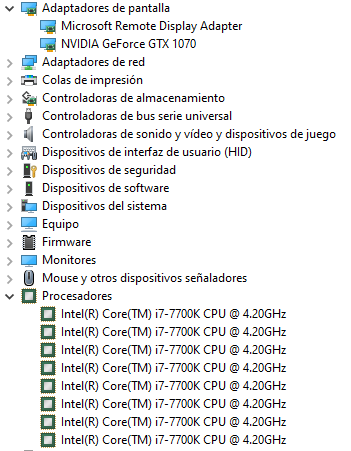
your PC architecture looks pretty common so I would rather blame OS or settings.
Could you please try just for testing purposes if possible on this fresh installed System change localization to English language and try to run the picker from local administrator account? If any of these works then I will look for a fix.
By the way are there any Blender Console prints?
Meanwhile I will also recompile the binary at the beginning of next week with different Qt version.
Albert
Jackpot!
Long story short, there’s nothing wrong with your compilation (so you don’t need to fix anything). Our CD/CI system skipped the .pyd files of your addon so I was trying to execute a broken distribution. A clean installation has indeed no issues.
In any casy, many thanks for your support, wish all developers were half as fast! 
That’s a great news!
I am really happy to hear it’s working!
Best Regards!
Albert
Hello!
The latest 1.8.6 version of picker contains mostly Mac and Linux features and fixes:
-MacOS moved native menu bar to picker window
-Linux added stay On Top button to Tool Bar
-fixed preferences dialog layout for Mac and Linux
-added autofocus and autoCursor to Mac and Linux
-build works now on High Sierra, Mojave and Catalina
-fixed preferences settings are not saved on app closed for Mac
Best Regards!
Albert
With update 1.8.6 Linux and Mac problems 1,2 and 4 should be marked as solved.
The problem 3 remains for Linux and Mac however this is something that has to be repeated on each update or add-on installation but does not affect overall user experience on add-on use. It’s related to Blender add-on installer and as far as it’s not fixed, the executable permission has to be set manually.
Best Regards!
Albert
Hi Albert,
thank you for this great addon  I code a bit in blender python, and I would like to create a boutton to open from blender in one click the picker interface with the xpic file attach to the character in my scene to be more efficient. But I dont know how to interact with the xpose picker window, do you think it’s possible to provide an example of code?
I code a bit in blender python, and I would like to create a boutton to open from blender in one click the picker interface with the xpic file attach to the character in my scene to be more efficient. But I dont know how to interact with the xpose picker window, do you think it’s possible to provide an example of code?
thank you!
Best regards
Pascal
Hello Pascal and thank you for your question!
X-Pose Picker is indeed written with Qt for python (pySide2) and compiled with pyInstaller, and it works as a standalone application. I am not sure if there’s currently a way to execute the binary with command line file path to open. I will look into it and let you know if it’s possible or not by defaults.
by the way here’s the new picker cover
Best Regards!
Albert
Hi again Pascal!
unfortunately there’s no such possibility to invoke file to open from the command line at the moment but I will add support for such feature with latest update. I think the best way it will be to set the xpix file to open within blender project.
Best Regards!
Albert
This “picked” my interest. So is there any intro-specific video for Blender 2.83 users?
Also me: I’ve found most of the intro videos now. This is really cool.
Question: When I click on a pick button (i.e the arm) then I further need to press R, X to roll it on the X axis or does it automatically knows that I want to set the default transformation to “rotate” that bone?
OMG! SVG button support? So I can design my complete UI on Inkscape/AI and just pick it up as .svg inside X picker? You gotta be kidding!! MARVELOUS!
Hello David!
yes, You can set keys passthrough and with auto-cursor options it makes using the picker really smooth with Blender. 
here’s the link to latest, updated manual:
Best Regards!
Albert
Hi Albert,
thank you very much for taking the time to look at it!
Best Regards,
Pascal