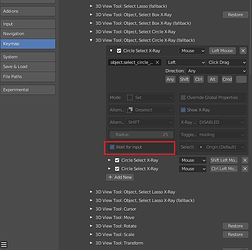I do want to note that the developer of Gizmo Pro is currently very limited in his time to develop his plugins, just as a word of caution. If a critical feature seems to be missing to you, don’t expect it to be implemented soon. Only buy as is.
Thank you so much, was struggling for like 20 minutes to get this to work before realizing the solution was this easy lol
Anyone got this working properly on 3.3? I can get it to work, but it keeps disabling itself and disappears from my addon list in prefs. Very weird. Or is there an alternative? I’m going nuts without this. ![]()
After installation, save the prefs, close and restart blender once. That makes the the behaviour a bit better. But yeah I had a short look so far and it seems I’m having some erros here too.
Thanks. I have to keep reinstalling it, but it seems to work once it’s in.
No errors in the console? Maybe I have to update my version… ![]()
No errors, just the mysterious disappearing between Blender sessions.
Thanks, yeah my version was outdated. Updating solved it for me. But it stays active during sessions here.
Try what I said above. It might solve it, otherwise open a cmd window and start blender from there and have a look if errors occur while closing. Might lie in the unregistration…
I use the ‘border occlusion’ add-on and that works great - but it doesn’t have all the options of X-ray selection tools.
The idea is to copy the behavior of Modo. So left is paint selection ( but different to circle selection) and right for box selection and mmb for box select through. However you can switch rmb and mmb option.
However this is nit possible in Blender yet. At least not for the user. Modo divides between click and drag or long click very precisely. so click with RMB brings up context menu, while click hold drag does the box selection, But Blender doesn’t do that. You can’t fire a command by just hold and drag. It will always first do the command assigned to click.
So click with left button will select a polygon, while hold and drag does the paint selection. Easy, but currently not possible in Blender. I tried it hard, could get it work, without screwing up other commands.
Hello, I apologize for being inactive. I updated it to Blender 3.3.1
Hello,
you forget to add main folder (“space_view3d_xray_selection_tools”) in archive.
Also found a little bug for circle xray in edit mode. After release it need to click again
Thank you for bug report, I made a new update.
Now the problem in Object mode for fallback with circle xray.
Also a little thing with fallback keymaps. They all sets as SET mode (for shift+mouse of ctrl+mouse)
I made another update.
Still newest version refuse to work with the transform tools. I mean what you get if you press on the tool button. Only works in selection/tweak tool.
Fixed in the new update. To set correct keys for fallback tools you need to disable and re-enable addon in blender preferences after updating.
Hi,
the last thing that I found wrong:
it’s an option “Wait for input” for Circle selection (fallback) should be disabled by default in object mode (for all three circle xray keymaps) to prevent xray mode waiting for clicking to be disabled
Awesome, it works… finally. So happy ![]()
Fixed in the new update.