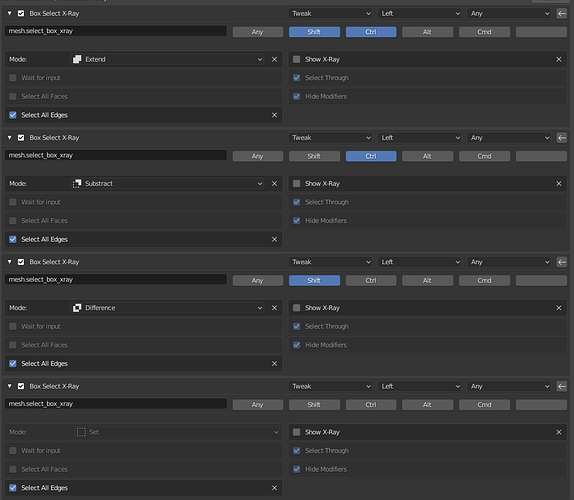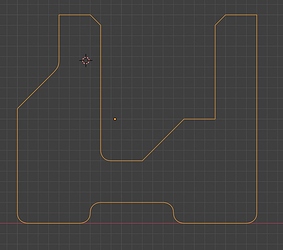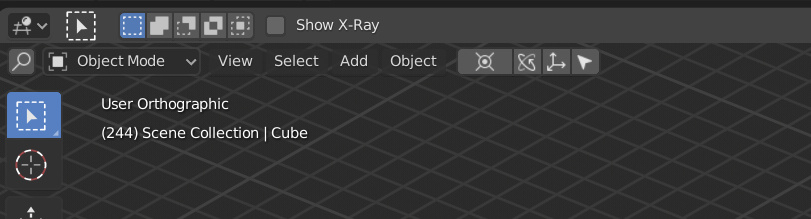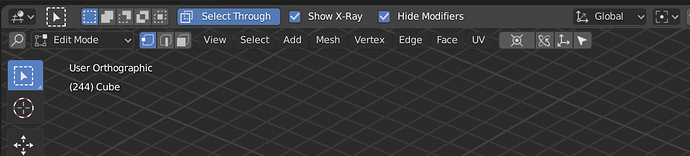Blender version: 2.82a
Addon version: 2.0.4 beta
When I try to disable the addon, there is an error that appears:
Traceback (most recent call last):
File "E:\blender\blender_official\2.82\scripts\startup\bl_ui\space_toolsystem_common.py", line 651, in draw
self.draw_cls(self.layout, context)
File "E:\blender\blender_official\2.82\scripts\startup\bl_ui\space_toolsystem_common.py", line 621, in draw_cls
item = item[index]
IndexError: tuple index out of range
location: <unknown location>:-1
Then, when I restart Blender 2.82a, I can see this warning:
Tool 'object_tool.select_box_xray' not found for space 'VIEW_3D'.
.
.
I also suspect Box Select X-Ray to cause this error too:
When both Box Select X-Ray and Bsurface are enabled, when I use BSurface:
On a mesh of a character (27,366 faces):

- I just clicked on the Initialize (Add BSurface mesh) button.
- I drew two lines on the back of the character
- I clicked on the Add Surface button
Here is the error that I get:
Traceback (most recent call last):
File “E:\blender\blender_official\2.82\scripts\startup\bl_operators\wm.py”, line 1681, in execute
if fn(context, space_type, self.name, as_fallback=self.as_fallback):
File “E:\blender\blender_official\2.82\scripts\startup\bl_ui\space_toolsystem_common.py”, line 958, in activate_by_id
_activate_by_item(context, space_type, item, index, as_fallback=as_fallback)
File “E:\blender\blender_official\2.82\scripts\startup\bl_ui\space_toolsystem_common.py”, line 920, in _activate_by_item
item_fallback, _index = cls._tool_get_active_by_index(context, select_index)
File “E:\blender\blender_official\2.82\scripts\startup\bl_ui\space_toolsystem_common.py”, line 373, in _tool_get_active_by_index
item = item[index]
IndexError: tuple index out of range
location: :-1
If Box Select X-Ray is disabled, if I redo these steps with the Bsurface addon, there’s no error.
.
.
Same error with Bezier Utilities.
When both Box Select X-Ray and Bezier Utilities 0.9.93 are enabled, when I use Flexi Draw Bezier to create this shape:
I clicked on the Select Box X-Ray icon (on the left toolbar), then I reselected the curve.
And when I pressed TAB, I got this error:
Traceback (most recent call last):
File “E:\blender\blender_official\2.82\scripts\startup\bl_operators\wm.py”, line 1681, in execute
if fn(context, space_type, self.name, as_fallback=self.as_fallback):
File “E:\blender\blender_official\2.82\scripts\startup\bl_ui\space_toolsystem_common.py”, line 958, in activate_by_id
_activate_by_item(context, space_type, item, index, as_fallback=as_fallback)
File “E:\blender\blender_official\2.82\scripts\startup\bl_ui\space_toolsystem_common.py”, line 920, in _activate_by_item
item_fallback, _index = cls._tool_get_active_by_index(context, select_index)
File “E:\blender\blender_official\2.82\scripts\startup\bl_ui\space_toolsystem_common.py”, line 373, in _tool_get_active_by_index
item = item[index]
IndexError: tuple index out of range
location: :-1
![]()