I was reading something long ago on the X-Ray function in the Blender interface and it appears you can work on geometries on different sides of n object in edit mode, at least that what I think it was supposed to do.
I went looking for this option in my object palette under display but there’s nothing showing for X-Ray in either edit or object mode.
Is this feature still in 2.71? Did it move? Does it have some other function than the one I think it does in the first paragraph of this post?
thanks in advance.
The X-Ray display option can be found in Object’s properties in the Display panel. However, it is purely a display setting that allows you to see the object even when it is “hidden” inside or behind other objects.
What you’re referring to is most likely the Limit Selection to Visible option, which can be found in edit mode in the header of 3D view. With it, you’re able to see and select edges and vertices that are occluded by the geometry that’s facing you.
Okay, I use the Limit Selection to Visible and wanted to see what the difference was when modeling.
In my display panel in either edit or object I’m not seeing anythingx-ray.
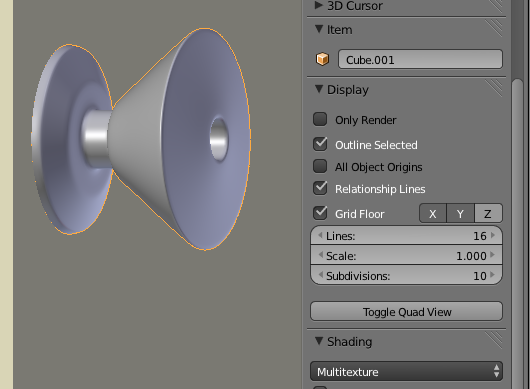
OBJECT MODE
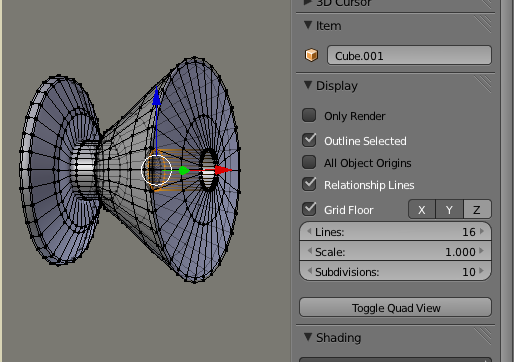
EDIT MODE
Am I looking in the wrong display panel?
That setting is here:
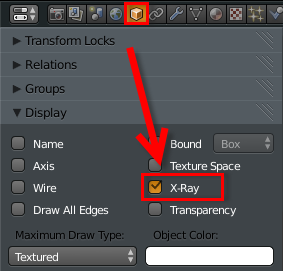
But as Stan Pancakes already said, that setting has “just” the effect of always drawing the respective object in front. This is extremely useful e. g. when wanting to see an armature/bones clearly that would otherwise be hidden inside the rigged mesh.